Linux Commands To Uninstall Apache Tomcat Server In Ubuntu
This Page Will Show You The Shell Terminal Console Command You Can Execute To Completely Remove And Uninstall Tomcat In Your Ubuntu Linux Computer Or Server just follow the steps provide and you will be able to completely uninstall and remove tomcat serve [3277], Last Updated: Mon Jun 24, 2024
Webune Tutorials
Sun Dec 20, 2009
4 Comments
8605 Visits
Welcome to Webune Support Forums
We provide web hosting to people just like you who are just beginning to program their websites. We provide excellent support service, that is why we have created this post to show you how you can remove tomcat from ubutu.
Uninstalling tomcat is very easy, all you have to do is send this command:
SHELL COMMAND:
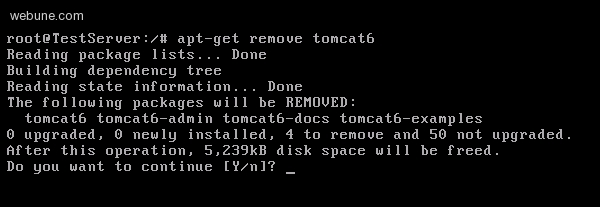
That's it
If for some reason you get an error saying the package is not found, it maybe that you have a different version of tomcat, maybe its tomcat5 or tomcat7
You can list your installed packages by reading this post:
How To List Installed Packages In Ubuntu
We provide web hosting to people just like you who are just beginning to program their websites. We provide excellent support service, that is why we have created this post to show you how you can remove tomcat from ubutu.
Uninstalling tomcat is very easy, all you have to do is send this command:
SHELL COMMAND:
apt-get remove tomcat6
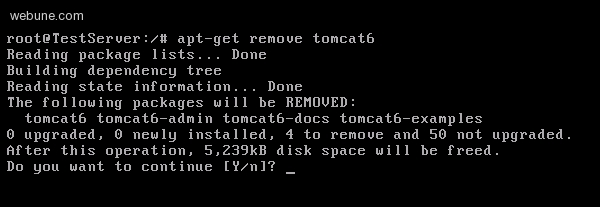
That's it
If for some reason you get an error saying the package is not found, it maybe that you have a different version of tomcat, maybe its tomcat5 or tomcat7
You can list your installed packages by reading this post:
How To List Installed Packages In Ubuntu
pooja
Wed Mar 30, 2016
I can't remove tomcat6.....
nxs
Mon Feb 05, 2018
then #love# urself
alex
Sun Jan 03, 2010
i got the same message:
reading package lists... done
building dependency tree
reading state information... done
the following packages will be removed:
tomcat6 tomcat6-admin tomcat6-docs tomcat6-examples
0 upgraded, 0 newly installed, 4 to remove and 50 not upgraded.
after this operation, 5,237kb disk space will be freed.
do you want to continue? [y/n]? _
https://www.webune.com/forums/uninstall-apache-tomcat-in-ubuntu.html
https://www.webune.com/forums/uninstall-apache-tomcat-in-ubuntu.html
harish
Thu Feb 04, 2010
sir, i needed help with removing tomcat ubuntu and you helped me alot.
regards
NItesh
Thu Apr 25, 2013
i was looking for the solution to this problem for last 15 minutes...
Really this one is the easiest one of them...