Access Your Computer With Reduced Functionality
i forgot to backup my files on a vista computer i am using that came with my laptop, i installed it on my virtual machine but now it has expired and there are some files i would like to back up [1661], Last Updated: Mon Jun 24, 2024
Grafer
Thu Jun 17, 2010
0 Comments
1404 Visits
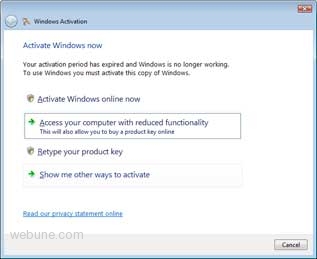
i forgot to backup my files on a vista computer i am using that came with my laptop, i installed it on my virtual machine but now it has expired and there are some files i would like to back up, so incase anyone else finds themeselves in the same situation, you can extend the 30 days limit to like 120 days
when i first log on to my computer it gives me some options
Windows Activation
Activate Windows Now
Your activation period has expired and window is no longer working.
To use Windows you must activate this copy of windows.
* Activate Windows online now
* Access your computer with reduced functionality
this will also allow you to buy a product key online
* Retype your product key
*Show me other ways to activate
so i choose Access your computer with reduced functionality
once you are on internet explorer, hit the alt key, the hit the o key (for open)
a windows popsup, enter: c:\windows\explorer.exe and click OK
on the windows that come next, be sure to hit run and ok,
you will now have access to the start button,
so go to start and enter on the search field: Command - then click ok
you will see the command utility shows up, right click on it and select 'Run as Administrator'
once you are in the command prompt enter: slmgr.vbs -rearm
after you have sent this command wait like 10 seconds, you will see a confirmation message, now reboot your computer with this commmand:
shutdown -r -t 1
this will reboot your computer and you will have access to your files again
access your computer with reduced functionality