How To Disable Indexing In Windows 7
today im going to show you the process for turning off indexing feature in windows 7. if you have it enable, it can take alot of your CPU, so if you have a slow computer, this might help it run a little faster or better.
the first thing to do is to go to the control panel.
go to start > control panel
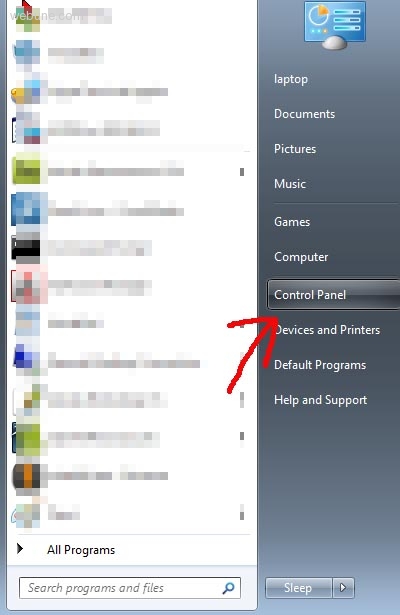
once you are in the control panel, select 'Folder Options'
NOTE: if you dont have a 'Folder Options' icon, be sure to select 'Small icons' in the 'View by' section (top right,, see arrow on image)
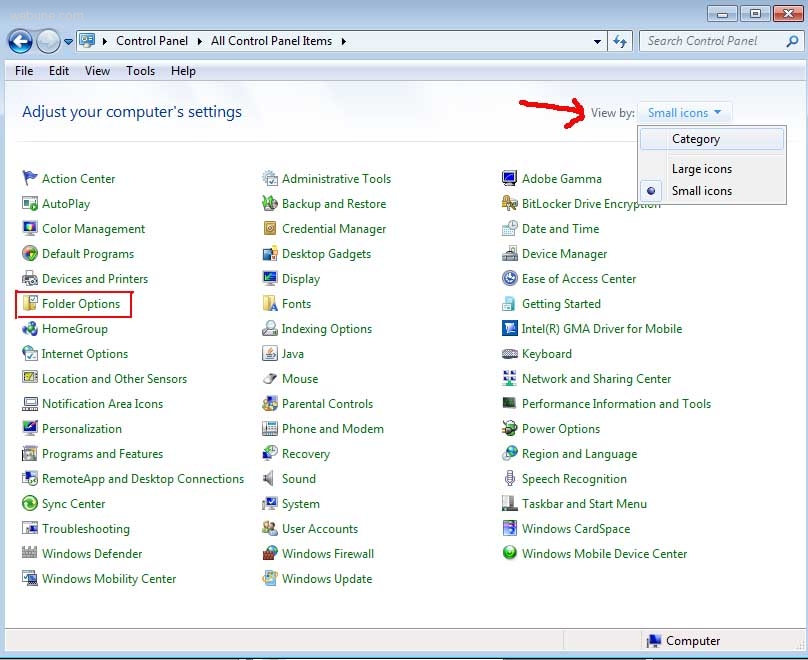
a windows will pop, be sure to uncheck:
[]Don't use the index when searching in file folders for system files (searches might take longer)
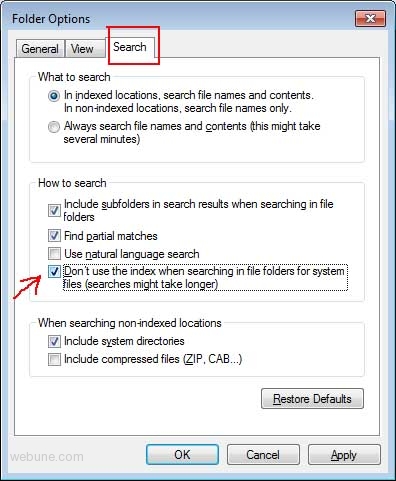
after you have unselected this option, click ok.
done
the first thing to do is to go to the control panel.
go to start > control panel
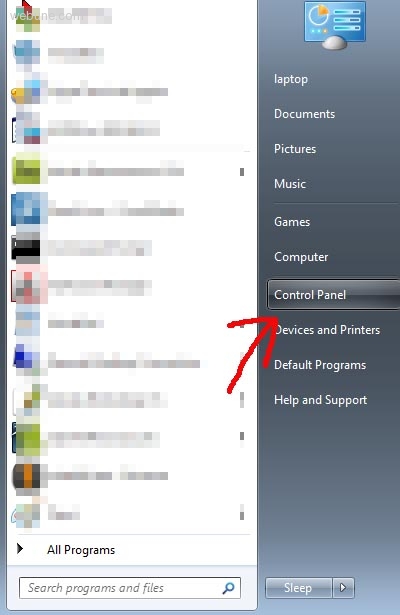
once you are in the control panel, select 'Folder Options'
NOTE: if you dont have a 'Folder Options' icon, be sure to select 'Small icons' in the 'View by' section (top right,, see arrow on image)
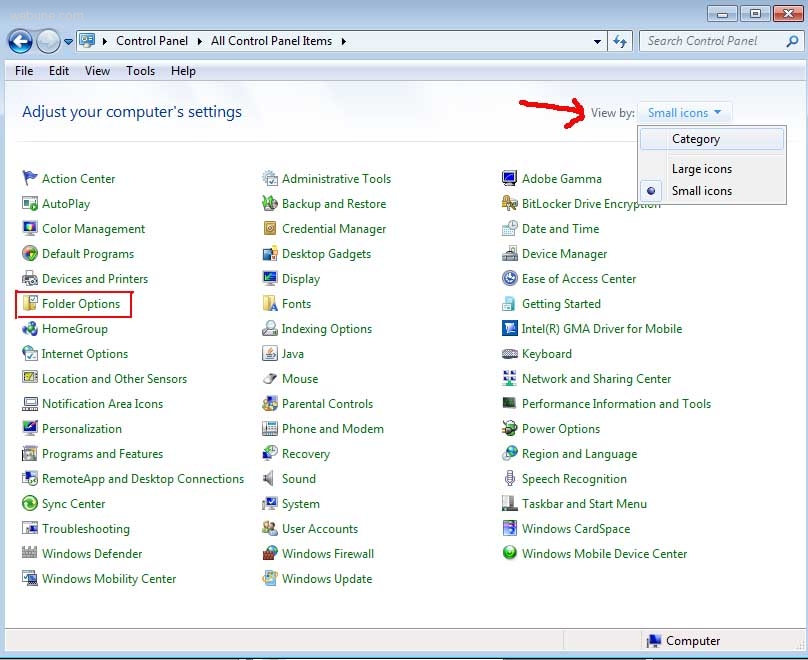
a windows will pop, be sure to uncheck:
[]Don't use the index when searching in file folders for system files (searches might take longer)
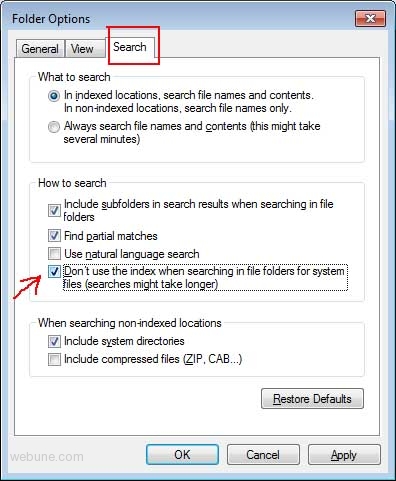
after you have unselected this option, click ok.
done
0
0