Cannot Open This Item - Outlook Problems
This Page Contains information about Cannot Open This Item - Outlook Problems By Stweart in category Windows Hosting with 2 Replies. [1519], Last Updated: Mon Jun 24, 2024
Stweart
Sun Sep 27, 2009
2 Comments
631 Visits
was wondering if you could help me with something. i save all my emails for my records. so i created a pst file. now the calendar is having some reminders and when i try to dismiss the items, i get this error:
Cannot open this item. The File C:\Documents and Settings\user\My Documents\Exchange\myfiles.pst has reached its maximum size. To reduce the amount of data in this file, select some items that you no longer need, and then permanently delete them by pressing SHIFT+DELETE. You could also consider using the new Outlook Personal Folders file(.pst) introduced with Outlook 2003 that provides greater capacity for storing items and folders.
do you know whats the best way to fix this problem?
Cannot open this item. The File C:\Documents and Settings\user\My Documents\Exchange\myfiles.pst has reached its maximum size. To reduce the amount of data in this file, select some items that you no longer need, and then permanently delete them by pressing SHIFT+DELETE. You could also consider using the new Outlook Personal Folders file(.pst) introduced with Outlook 2003 that provides greater capacity for storing items and folders.
do you know whats the best way to fix this problem?
webune
Sun Sep 27, 2009
raj
Sat Sep 25, 2010
introduced wiht outlook 2003 that provides greate capacity for storing item and folders size soltuons
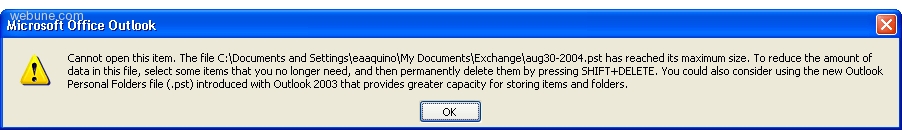
just go to Tools > Options
Under the "Mail Setup" tab, click on the button that says: "E-Mail Accounts.."
it will open a new window, Under E-mail:
Select: "View or change existing e-mail accounts"
Click Next
Note on the new window at the bottom it says:
"Deliver new e-mail to the following location:"
so click on the bottom where it says: "New Outlook Data File..." (see image above)
so create it and click OK to save all your changes.
Done. hope that helps
https://www.webune.com/forums/cannot-open-this-item-outlook-problems.html