Enable Windows 7 Administrator Account
This Page Is Showing You About Enabling Windows 7 Administrator Account [1571], Last Updated: Mon Jun 24, 2024
Webune Support
Sun Nov 08, 2009
0 Comments
519 Visits
the purpose of this short tutorial is to show you how you can enable your windows 7 administrator account. its good security to limit access to the administrator account by default. the only command you need to do is the following:
go to Start > All Programs > Accessories >
in accessories, you will see Command Promt
right click and select Run As Administrator,
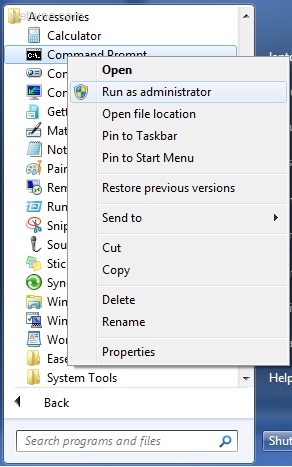
you will get the DOS command prompt enter:
To enable the Windows 7 administrator account:
go to Start > All Programs > Accessories >
in accessories, you will see Command Promt
right click and select Run As Administrator,
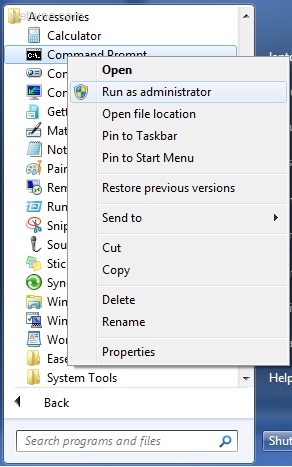
you will get the DOS command prompt enter:
To enable the Windows 7 administrator account:
net user administrator /active:yes