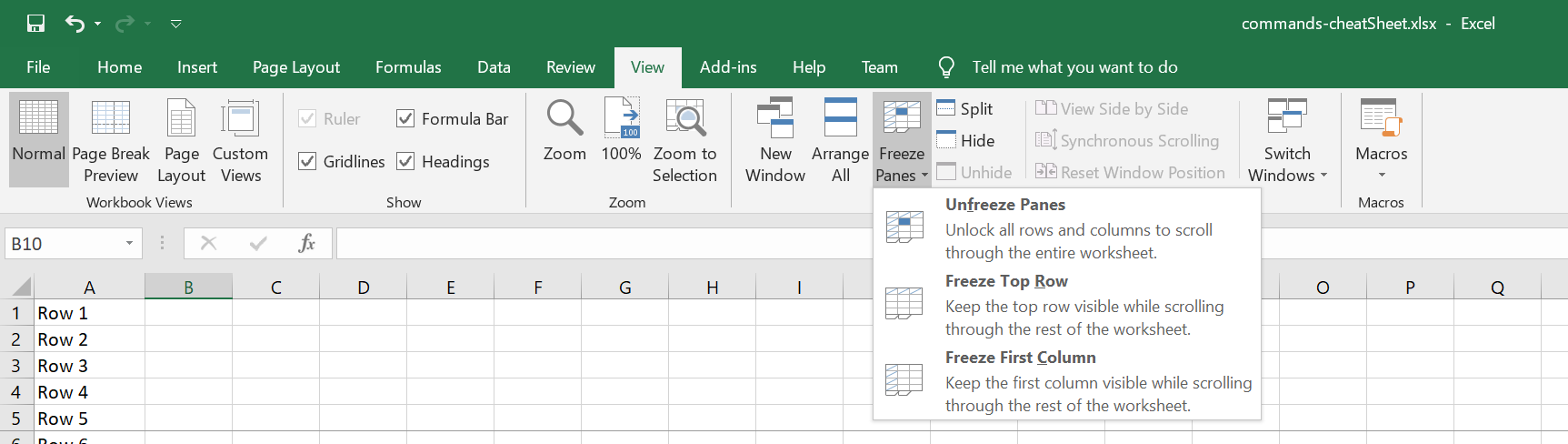Excel - Freeze Only X Number Of Top Rows
this page will show you the steps to freeze only a certain number of rows are the headers for your excel spreadsheet [4820], Last Updated: Mon Jun 24, 2024
QuizExam
Wed May 13, 2020
0 Comments
481 Visits
Freeze Top Rows in Excel
To freeze only the top rows in an Excel spreadsheet please follow these very simple steps:
- Go to view tab
- Select the rows you want to freeze, but do not select the top row 1.
- For example, To freeze only the top 5 rows, select row 2 -5
- Right click and select 'hide'
- Under "Freeze Panes', select 'Freeze Top Row'
- Select row 1 through 6 and right click to select 'unhide'
- Done
Hope that helps, very easy to do.