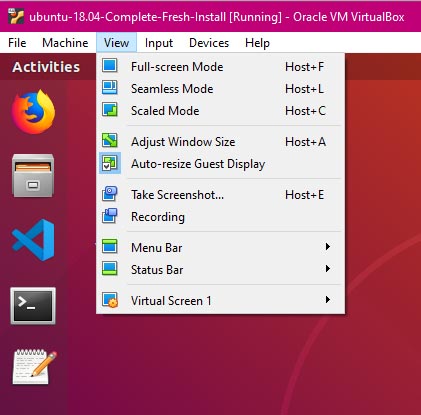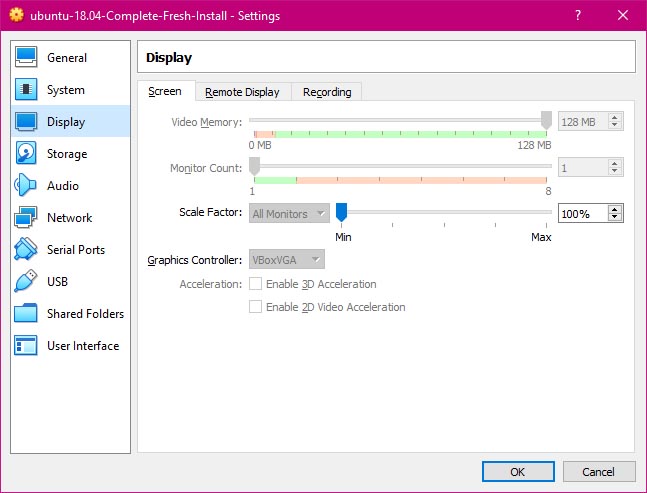Fix Auto-resize Guest Display Disabled In Ubuntu Virtualbox 6
this page will show you exactly how to solve the problem of the guest machine not resizing [4716], Last Updated: Mon Jun 24, 2024
yuni
Fri Jul 26, 2019
0 Comments
1162 Visits
I have been playing with Ubuntu lately and for some reason I can't resize the resolution on my guest machine.I have several other machines and they work find, but when I look on this particular guest machine it did not work. this whole mess started for me after I upgraded my virtualbox 5 to version 6. Even my clipboard did not work.
I searched everywhere to find the answer. Most of the posts i found said to installed guest additions. I did all that. So if you are on the same situation as i ma, lets try this and see if it works. so this is what I did.
update your packages
This will take a while!
Reboot your guest machine
install guest additions
Power off the machine [Don't reboot]
now that that machine is powered off, go to settings > display >
in the Screen tab select: Graphics Controller VBoxVGA
Start your guest machine and you will see it works!
I looked everywhere and this is the only thing that work for me. I wrote all my notes and this is what I have. Hope this helps you fix
I searched everywhere to find the answer. Most of the posts i found said to installed guest additions. I did all that. So if you are on the same situation as i ma, lets try this and see if it works. so this is what I did.
update your packages
$ sudo apt update$ sudo apt-get upgradeThis will take a while!
Reboot your guest machine
install guest additions
Power off the machine [Don't reboot]
now that that machine is powered off, go to settings > display >
in the Screen tab select: Graphics Controller VBoxVGA
Start your guest machine and you will see it works!
I looked everywhere and this is the only thing that work for me. I wrote all my notes and this is what I have. Hope this helps you fix