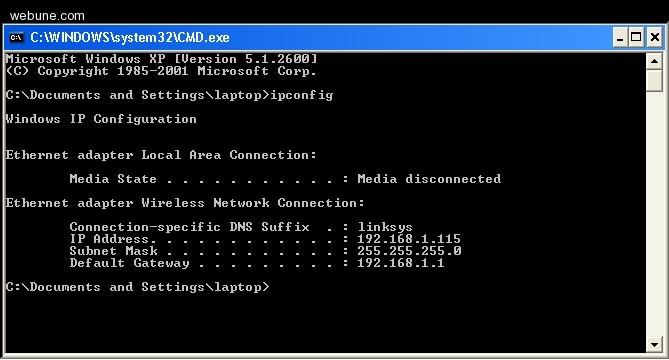Getting IP Address From Ipconfig Command
This Page Contains information about Getting IP Address From Ipconfig Command By Webune in category Windows Hosting with 1 Replies. [1478], Last Updated: Mon Jun 24, 2024
Webune
Wed Oct 28, 2009
1 Comments
1218 Visits
ok now that you have launched the DOS terminal you will see a screen just like mine above.
so enter this command:
when you type this command hit enter on your keyboard and you will see information displayed on your screen.
this is the output i got when i send ipconfig
Windows IP Configuration
Ethernet adapter Wireless Network Connection:
Connection-specific DNS Suffix . : linksys
IP Address. . . . . . . . . . . . : 192.168.1.115
Subnet Mask . . . . . . . . . . . : 255.255.255.0
Default Gateway . . . . . . . . . : 192.168.1.1
as you can see from the output, my IP Address is 192.168.1.115.
write down your IP Address and give it to edwin
edwin will tell you if you need to go to the next step
NOTE: if your ip address starts with a 192 then you will not be able to use remote assistant
why? because you need a public ip address, and 192 ip address is a private ip address
Follow Each Step:
so enter this command:
ipconfig
when you type this command hit enter on your keyboard and you will see information displayed on your screen.
this is the output i got when i send ipconfig
Windows IP Configuration
Ethernet adapter Wireless Network Connection:
Connection-specific DNS Suffix . : linksys
IP Address. . . . . . . . . . . . : 192.168.1.115
Subnet Mask . . . . . . . . . . . : 255.255.255.0
Default Gateway . . . . . . . . . : 192.168.1.1
as you can see from the output, my IP Address is 192.168.1.115.
write down your IP Address and give it to edwin
edwin will tell you if you need to go to the next step
NOTE: if your ip address starts with a 192 then you will not be able to use remote assistant
why? because you need a public ip address, and 192 ip address is a private ip address
Follow Each Step:
- Windows Remote Assistance Tutorial
- How To Get Or Find Your Ip Address
- How To Start Run On Windows
- How To Start MS DOS Command Terminal On Windows
- Getting IP Address From Ipconfig Command
- How To Start Windows Remote Assistance
- Remote Assistance Evite Someone To Help You
- How To Use Remote Assistance Invitation
rethu
Thu Feb 28, 2013
The information which you shared here is valuable.Here i mentioned another method how to find the ip address through online sites.There are many online sites are available to do a ip lookup.recently i found this site
ip-details.co through google search to do ip lookup.