How To Access Administrator In Windows 7
This Short Tutorial Will Show You How To Configure Your Windows 7 To Be Able To Access The Administration Login Account [1569], Last Updated: Mon Jun 24, 2024
Webune Support
Sun Nov 08, 2009
0 Comments
515 Visits
today a question was asked: how can you get to the administator profile in windows 7?
by default, the administrator option is disabled. so you will have to enable it
go to Start > All Programs > Accessories >
in accessories, you will see Command Promt
right click and select Run As Administrator,
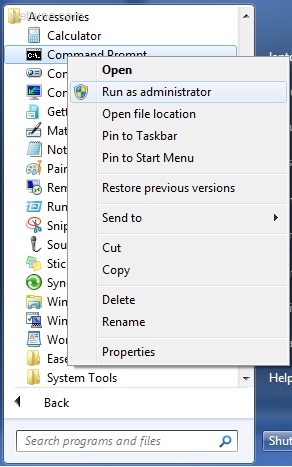
you will get the DOS command prompt enter:
To enable the Windows 7 administrator account:
To disable the Windows 7 administrator account:
To change the password of the Windows 7 administrator account:
this is a good way to enable or disable Windows 7 Administrator Account
by default, the administrator option is disabled. so you will have to enable it
go to Start > All Programs > Accessories >
in accessories, you will see Command Promt
right click and select Run As Administrator,
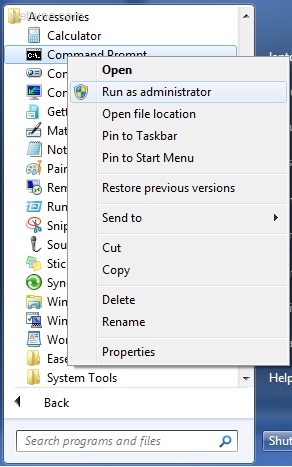
you will get the DOS command prompt enter:
To enable the Windows 7 administrator account:
net user administrator /active:yes
To disable the Windows 7 administrator account:
net user administrator /active:no
To change the password of the Windows 7 administrator account:
Net user administrator password
this is a good way to enable or disable Windows 7 Administrator Account