How To Change To Windows 7 Basic Color Scheme In Your Computer
This is a simple way to change your windows settings to basic color scheme in your windows computer. i will show you how you can change the settings if you have a windows pc. [1584], Last Updated: Mon Jun 24, 2024
Webune Support
Fri Nov 27, 2009
28 Comments
6025 Visits
if you just started with windows 7 and you are not very familiar. hope this post helps you
if you want to know how to change to windows 7 basic color scheme. this is the procedure:
right click on your desktop and select 'Personalize'
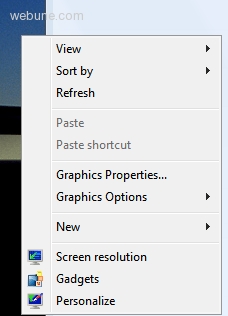
at the bottom of the window, you will see an icon that says: Window Color. click on it:
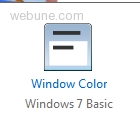
the windows color and apeperance window will appear,, now you can customize, modify or change the colors you want:
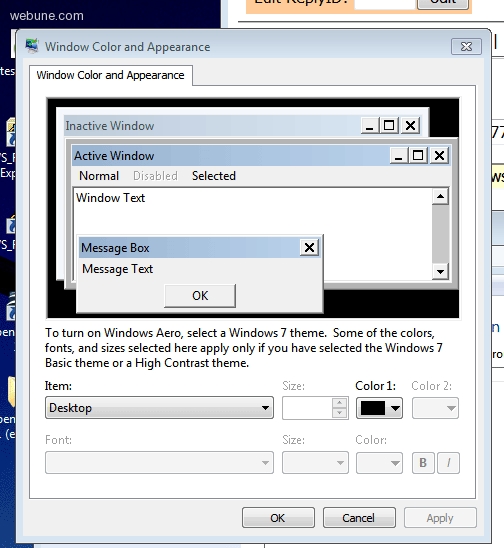
if you want to know how to change to windows 7 basic color scheme. this is the procedure:
right click on your desktop and select 'Personalize'
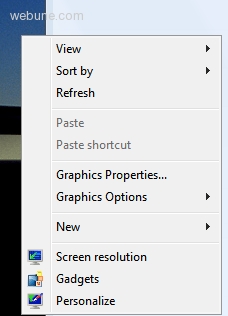
at the bottom of the window, you will see an icon that says: Window Color. click on it:
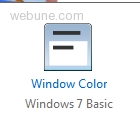
the windows color and apeperance window will appear,, now you can customize, modify or change the colors you want:
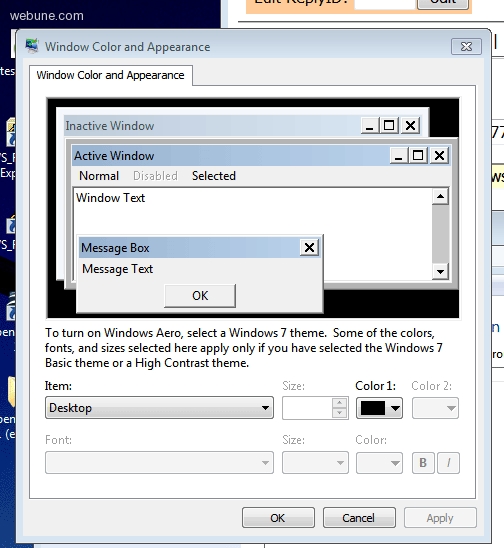
A.
Tue Nov 28, 2017
this doesn't work
ill
Tue Mar 08, 2011
does not work unless u disable themes so its not really changing theme
austin
Sun May 24, 2015
it helped me out.and my computer is a little faster.
Chesamo
Sat Dec 12, 2009
this doesn't work.
rubert
Sun Jan 10, 2010
цвет окон в windows 7
https://www.webune.com/forums/how-to-change-to-windows-7-basic-color-scheme.html
https://www.webune.com/forums/how-to-change-to-windows-7-basic-color-scheme.html