How To Configure Phpmyadmin In Windows
Configuring Phpmyadmin Is Easy We Are Going To Show You How To Do The Configuration In Windows Server [1552], Last Updated: Mon Jun 24, 2024
Webune Tutorials
Sat Oct 24, 2009
0 Comments
2341 Visits
if you are following our tutorial on how to install phpmyadmin in windows, we will show next how to configure your phpmyadmin:
there are two options, one is we can do it manually, or you can do it through its web interface using the setup script that comes with phpmyadmin by going to your url:
################# OPTION 1: ##################
in the phpMyAdmin 2.11.9.6 directory, you will see a file called: config.sample.inc.php make a copy of it and be sure to name the copy file as: config.inc.php
now go to your phpmyadmin interface:
example:
http://localhost/phpMyAdmin-2.11.9.6-english/
now you probably are going to see a message that says:
The configuration file now needs a secret passphrase (blowfish_secret).

open config.inc.php so we can edit.
[NOTE: if you are using a windows computer to edit this file, be sure to use notepad.exe]
look for this line:
$cfg['blowfish_secret'] = ''; /* YOU MUST FILL IN THIS FOR COOKIE AUTH! */
you have to provide the root password. for example, my root loging for MYSQL server is: passw123 so mine would look like this:
$cfg['blowfish_secret'] = 'passw123';
after you have provided the root password, save the file and now go to the phpmyadmin web interface:
example:
http://localhost/phpMyAdmin-2.11.9.6-english/
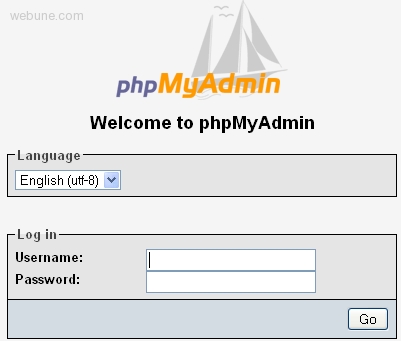
Congratulations, you have completed the basic installation. provide the username login and password to your mysql database,
################# OPTION 2: ##################
Option two you can access the setup page by going to the setup url:
example:
http://localhost/phpMyAdmin-2.11.9.6-english/scripts/setup.php
if you go with option 2, just provide the
you will have all these options:
there are two options, one is we can do it manually, or you can do it through its web interface using the setup script that comes with phpmyadmin by going to your url:
################# OPTION 1: ##################
in the phpMyAdmin 2.11.9.6 directory, you will see a file called: config.sample.inc.php make a copy of it and be sure to name the copy file as: config.inc.php
now go to your phpmyadmin interface:
example:
http://localhost/phpMyAdmin-2.11.9.6-english/
now you probably are going to see a message that says:
The configuration file now needs a secret passphrase (blowfish_secret).

open config.inc.php so we can edit.
[NOTE: if you are using a windows computer to edit this file, be sure to use notepad.exe]
look for this line:
$cfg['blowfish_secret'] = ''; /* YOU MUST FILL IN THIS FOR COOKIE AUTH! */
you have to provide the root password. for example, my root loging for MYSQL server is: passw123 so mine would look like this:
$cfg['blowfish_secret'] = 'passw123';
after you have provided the root password, save the file and now go to the phpmyadmin web interface:
example:
http://localhost/phpMyAdmin-2.11.9.6-english/
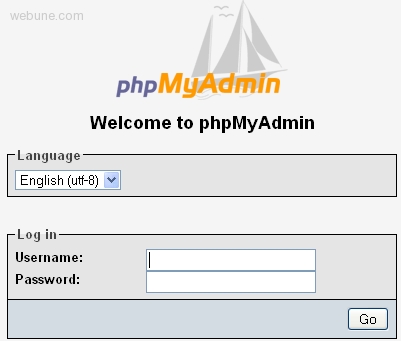
Congratulations, you have completed the basic installation. provide the username login and password to your mysql database,
################# OPTION 2: ##################
Option two you can access the setup page by going to the setup url:
example:
http://localhost/phpMyAdmin-2.11.9.6-english/scripts/setup.php
if you go with option 2, just provide the
you will have all these options:
phpMyAdmin 2.11.9.6 setup
Welcome
You want to configure phpMyAdmin using web interface. Please note that this only allows basic setup, please read documentation to see full description of all configuration directives.
Can not load or save configuration
Please create web server writable folder config in phpMyAdmin toplevel directory as described in documentation. Otherwise you will be only able to download or display it.
Not secure connection
You are not using secure connection, all data (including sensitive, like passwords) are transfered unencrypted! If your server is also configured to accept HTTPS request follow this link to use secure connection.
Available global actions (please note that these will delete any changes you could have done above):
Servers
Layout
Features
Configuration
Other actions
Welcome
You want to configure phpMyAdmin using web interface. Please note that this only allows basic setup, please read documentation to see full description of all configuration directives.
Can not load or save configuration
Please create web server writable folder config in phpMyAdmin toplevel directory as described in documentation. Otherwise you will be only able to download or display it.
Not secure connection
You are not using secure connection, all data (including sensitive, like passwords) are transfered unencrypted! If your server is also configured to accept HTTPS request follow this link to use secure connection.
Available global actions (please note that these will delete any changes you could have done above):
Servers
Layout
Features
Configuration
Other actions