How To Enable Port 69 For TFTP File Transfer Server In Windows
article about enabling port 69 which is used by TFTP server to transfer files. this port you can enable or disable in your firewall, i will show you how to enable it on this post using pictures/diagrams [716], Last Updated: Mon Jun 24, 2024
Webune
Tue Sep 29, 2009
1 Comments
9804 Visits
the purpose of this post is to show our Webune customers how to enable port 69 in their windows 2003 server or windows xp.
the first thing to check is to make sure whether or not you have a firewall in your LAN. if you manage you LAN, make sure the port 69 is not being blocked by the external firewall.
so to check if you have port 69 enabled in windows xp, you can do this:
first, go to
Start > Control Panel > Windows Firewall >
then click on the Advanced Tab,
Under Network Connection Settings, there will be a button on the right called: Settings - click on it
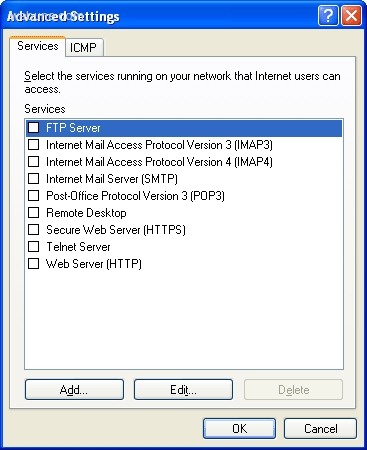
this will open another windows, make sure FTFP is on this list, if its not, then click on the add button
Description: FTFP Service
Name or Ip Address [Leave Blank]
External Port number for this service: 69
Internal Port number for this service:
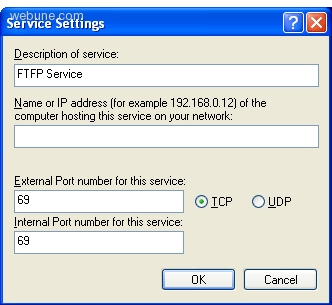
click OK on the rest of the windows to enable it.
done:
the first thing to check is to make sure whether or not you have a firewall in your LAN. if you manage you LAN, make sure the port 69 is not being blocked by the external firewall.
so to check if you have port 69 enabled in windows xp, you can do this:
first, go to
Start > Control Panel > Windows Firewall >
then click on the Advanced Tab,
Under Network Connection Settings, there will be a button on the right called: Settings - click on it
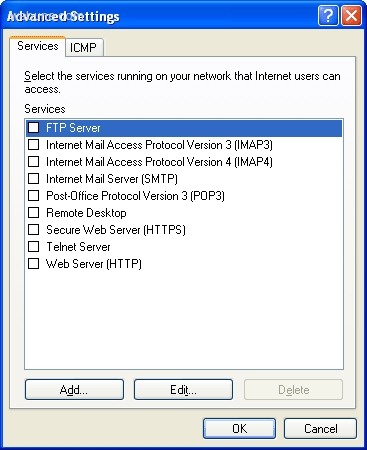
this will open another windows, make sure FTFP is on this list, if its not, then click on the add button
Description: FTFP Service
Name or Ip Address [Leave Blank]
External Port number for this service: 69
Internal Port number for this service:
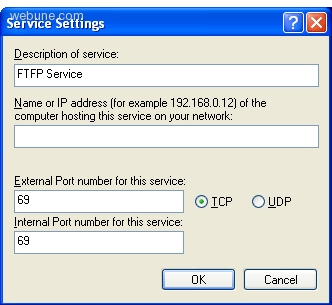
click OK on the rest of the windows to enable it.
done:
liv
Thu Oct 20, 2011
thanks. this post solved my tftp timed out problem.