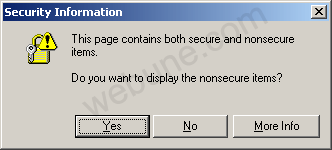How To Get Rid Of Secure And Nonsecure Items
If You Want To Know How To Get Rid Of Secure And Nonsecure Item In Internet Explorer With Windows Xp Computer Pc [1550], Last Updated: Mon Jun 24, 2024
Webune Support
Mon Oct 19, 2009
0 Comments
633 Visits
Hello, Welcome to Webune Support forums. Webune has excellent support. Refer us to your friends.
ok, if you are visiting our post here today, its probably because you are fraustrated because you keep getting this popup everytime you go to a web page. it looks something like the image above??
Security Information
This page contains both secure and nonsecure items.
Do you want to display the nonsecure items?
yes no more info
so what is going on here..??
basically you are getting this message because the webpage you are visiting has some items that are not set in https protocol. in simple terms, when you go to some site for example: https://www.example.com - you get this error because whoever created the HTML code for this site has poor web design. as a user you should not get this message as long as the website was created by a professional firm like Webune.
the problem lies is that some items in the that HTML code are not in HTTPS protocol. it could be a picture or a link or a css attachment that instead of using HTTPS is using HTTP so thats why you get that error.
if you are a webmaster or a designer and you are trying to fix this problem on your website, make sure you check your code and fix any instance where you have HTTPS. check your absolute urls, if you are sing relative url, its best that you change them to ABSOLUTE.
if you are a user and you get this on your computer, dont worry, if you trust the site you are visiting, it should be ok to click yes, however, if for some reason you want to disable this message on your internet explorer, you can just follow this tutorial here:
http://www.webune.com/forums/windows-disable-this-page-contains-both-secure-and-nonsecure-items-t274.html
ok, if you are visiting our post here today, its probably because you are fraustrated because you keep getting this popup everytime you go to a web page. it looks something like the image above??
Security Information
This page contains both secure and nonsecure items.
Do you want to display the nonsecure items?
yes no more info
so what is going on here..??
basically you are getting this message because the webpage you are visiting has some items that are not set in https protocol. in simple terms, when you go to some site for example: https://www.example.com - you get this error because whoever created the HTML code for this site has poor web design. as a user you should not get this message as long as the website was created by a professional firm like Webune.
the problem lies is that some items in the that HTML code are not in HTTPS protocol. it could be a picture or a link or a css attachment that instead of using HTTPS is using HTTP so thats why you get that error.
if you are a webmaster or a designer and you are trying to fix this problem on your website, make sure you check your code and fix any instance where you have HTTPS. check your absolute urls, if you are sing relative url, its best that you change them to ABSOLUTE.
if you are a user and you get this on your computer, dont worry, if you trust the site you are visiting, it should be ok to click yes, however, if for some reason you want to disable this message on your internet explorer, you can just follow this tutorial here:
http://www.webune.com/forums/windows-disable-this-page-contains-both-secure-and-nonsecure-items-t274.html