How To Connect A Hyper Terminal To Cisco 2950 Switch
this tutorial shows you step by step with pictures on how to connect your laptop or your computer using windows hyper terminal connection to a cisco switch using a console or serial cable with a db9 connector to the serial port [3481], Last Updated: Mon Jun 24, 2024
Webune Tutorials
Tue Apr 06, 2010
5 Comments
3229 Visits
page 4 - how to hyper terminal to cisco 2950 switch
in the previous page of this tutorial, we connected a rollover cable from the switch to our computer, now its time to use hyperterminal to console into the switch. my computer comes with windows 7, if you have windows xp, or windows 2000 it all the same procedure.
go to Start > Programs > Accessories > Communications > Hyper Terminal
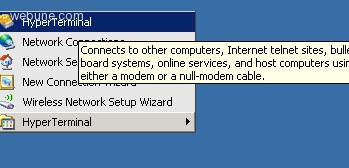 About Hyper Terminal: Connects to other computers, Internet Telnet site, bulletin board systems, online services, and hosts computers using either a modem or a null-modem cable.
About Hyper Terminal: Connects to other computers, Internet Telnet site, bulletin board systems, online services, and hosts computers using either a modem or a null-modem cable.
NOTE: if this is the first time using hyper terminal, you might get a message that says:
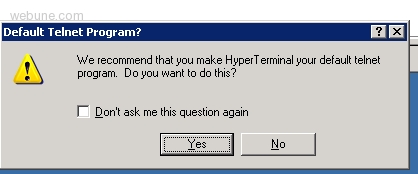
Default Telnet Program?
We recommend that you make HyperTerminal your default telnet program. Do you want to do this?
[] Don't ask me this question again
[]yes [] No
Say yes or now - i will say yes
now enter the name of your connection, lets call it: Webune and leave the default icon (the 2 little phones red and yellow)
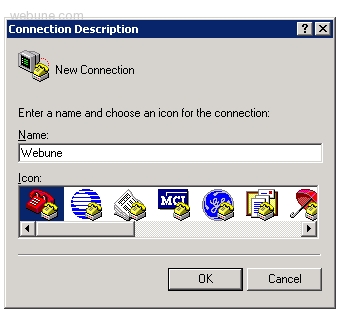
Connection Description
New Connection
Enter a name and choose an icon for the connection
Name:
Icon:
[] OK
on the next windows select: COM1 adn click OK
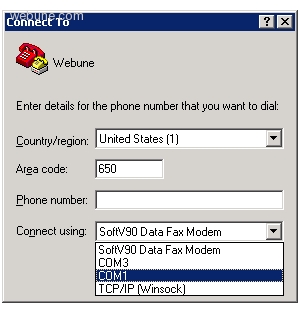
Enter details for the phone number that you want to dial:
Country/region: United States (1)
Area Code: 650
Phone Number: (Leave Blank)
Connect using: COM1
COM1 Properties: Set the following properties:
Bits per second: 9600
Data bits: 8
Parity: None
Stop bits: 1
Flow Control: Hardware
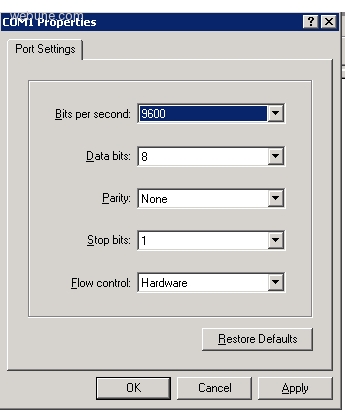
once you have set the above properties, click OK you will be connected to your switch
NOTE: if you dont see a prompt on the terminal, hit Enter to wake up the terminal, you should see the Switch: prompt
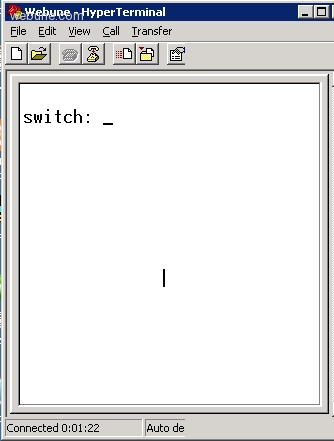
NOTE: if you have been following our tutorial, and you dont see the following:
How to reset your cisco 2950 Switch:
assuming your switch is powered on, remove the power cord, hold the 'Mode' button and connect the power cord back, keep holding the 'Mode' button for more than 3 seconds until you see the flash menu:
flash_init
load_helper
boot
once you see the flash menu, lets continue with configuration your switch:
in the previous page of this tutorial, we connected a rollover cable from the switch to our computer, now its time to use hyperterminal to console into the switch. my computer comes with windows 7, if you have windows xp, or windows 2000 it all the same procedure.
go to Start > Programs > Accessories > Communications > Hyper Terminal
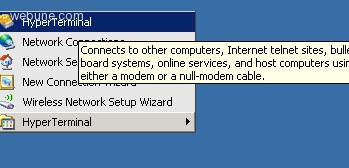 About Hyper Terminal: Connects to other computers, Internet Telnet site, bulletin board systems, online services, and hosts computers using either a modem or a null-modem cable.
About Hyper Terminal: Connects to other computers, Internet Telnet site, bulletin board systems, online services, and hosts computers using either a modem or a null-modem cable.NOTE: if this is the first time using hyper terminal, you might get a message that says:
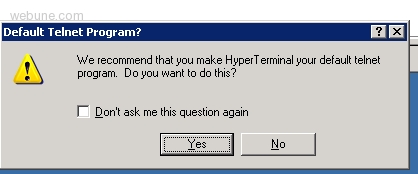
Default Telnet Program?
We recommend that you make HyperTerminal your default telnet program. Do you want to do this?
[] Don't ask me this question again
[]yes [] No
Say yes or now - i will say yes
now enter the name of your connection, lets call it: Webune and leave the default icon (the 2 little phones red and yellow)
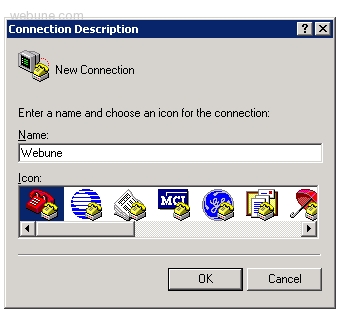
Connection Description
New Connection
Enter a name and choose an icon for the connection
Name:
Icon:
[] OK
on the next windows select: COM1 adn click OK
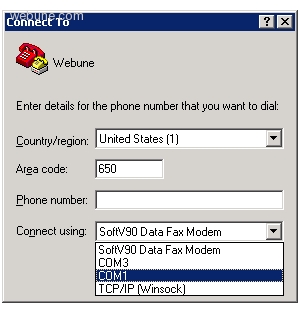
Enter details for the phone number that you want to dial:
Country/region: United States (1)
Area Code: 650
Phone Number: (Leave Blank)
Connect using: COM1
COM1 Properties: Set the following properties:
Bits per second: 9600
Data bits: 8
Parity: None
Stop bits: 1
Flow Control: Hardware
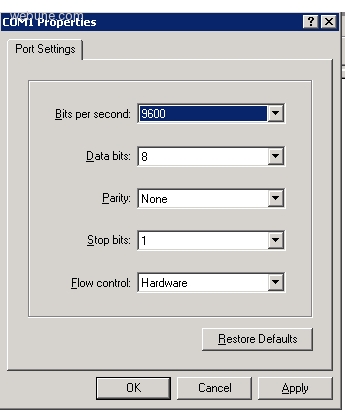
once you have set the above properties, click OK you will be connected to your switch
NOTE: if you dont see a prompt on the terminal, hit Enter to wake up the terminal, you should see the Switch: prompt
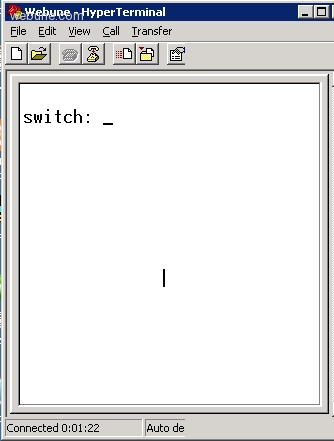
NOTE: if you have been following our tutorial, and you dont see the following:
The system has been interrupted prior to initializing the
flash filesystem. The following commands will initialize
the flash filesystem, and finish loading the operating
system software:
flash_init
load_helper
boot
flash filesystem. The following commands will initialize
the flash filesystem, and finish loading the operating
system software:
flash_init
load_helper
boot
How to reset your cisco 2950 Switch:
assuming your switch is powered on, remove the power cord, hold the 'Mode' button and connect the power cord back, keep holding the 'Mode' button for more than 3 seconds until you see the flash menu:
flash_init
load_helper
boot
once you see the flash menu, lets continue with configuration your switch:
alesit
Wed Jan 27, 2010
protues
Mon Feb 01, 2010
como boot do switch pelo hyper terminal
lambert
Fri Feb 12, 2010
how to configure switch with hyperterminal?
ccie
Tue Mar 30, 2010
can you show me how to disable pager in a cisco catalyst switch
thanks
jang
Thu Aug 05, 2010
sir, 超級終端機 hyperterminal as your default telnet application
https://www.webune.com/forums/how-to-hyper-terminal-to-cisco-2950-switch.html