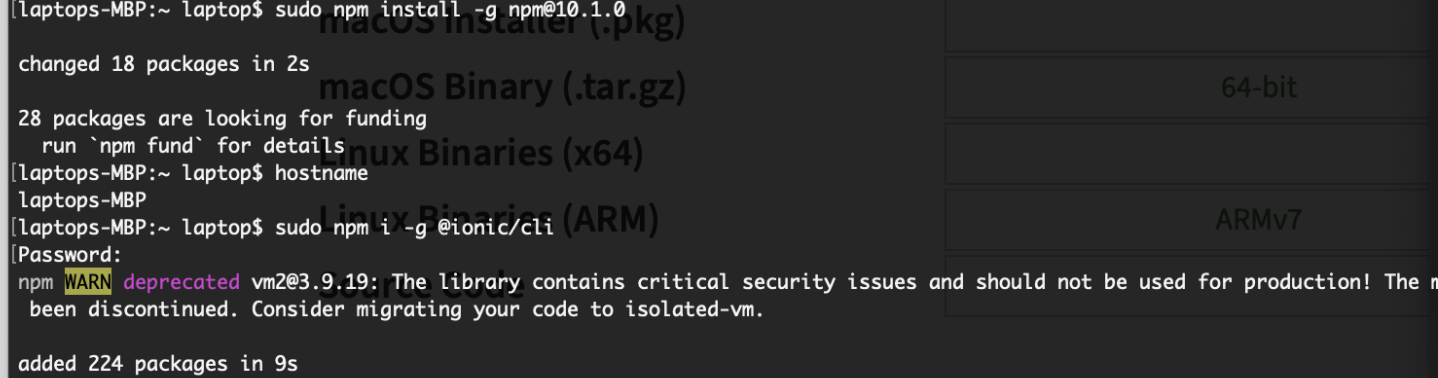How To Install Ionic To MacOs With NodeJs And Npm Commands
follow these steps to install a fresh installation of ionic into a macos with nodejs and npm by using simple commands. [5208], Last Updated: Mon Jun 24, 2024
cathy
Wed Sep 13, 2023
1 Comments
1902 Visits
follow these steps to install a fresh installation of ionic into a macos with nodejs and npm by using simple commands.
1. download and install nodejs: https://nodejs.org/en/download/current
2. After completing installation of NodeJs, open terminal
3. Check NodeJs is installed.$ node -v
4. install the latest version of npm: This is my current version as of Sept. 2023 $ sudo npm install -g [email protected]
5. Install Ionic command:$ sudo npm i -g @ionic/cli
6. Check installed Ionic Version:$ ionic -v
NOTE: when I tried to create a new project, I got an error:
code: ERESOLVE
ERESOLVE: unable to resolve dependency tree
Found: react-dom@undefined
SOLUTION:
sudo chown -R $(whoami) /usr/local/{lib/node_modules,bin,share}
Done
solution (United States)
Thu Sep 14, 2023
h t t p s : ionicframework comdocsdevelopingtips