How To Install Myphpadmin through Linux Commands
This Page Contains information about How To Install Myphpadmin through Linux Commands By Webune in category PHP with 3 Replies. [2045], Last Updated: Mon Jun 24, 2024
Webune
Wed Nov 11, 2009
3 Comments
760 Visits
Welcome to Webune Web Hosting Forums. As a valued webune customer, you get the best support on the market. That is why we have created this tutorial to get your installation of phpmyadmin on your linux server going fast and easy.
how-to-install-myphpadmin
how-to-install-myphpadmin
this tutorial assumes you have the following:
server: dedicated server
OS: Centos 5 [Linux]
PhpMyAdmin Ver: phpMyAdmin-2.11.9.5
installation path: /var/www/html/
ok, the first step is to access your server through a SSH session
once you are in your server, we are going to download phpMyAdmin into our html directory where your website public files are:
/var/www/html/
SHELL COMMAND:
so send this command:
SHELL COMMAND:
[You can get whatever version you want here:
http://www.phpmyadmin.net/home_page/downloads.php ]
once the file has download we are going to untar it:
SHELL COMMAND:
once all the files have unpacked, we are going to rename the directory to phpMyAdmin:
SHELL COMMAND:
now, change directory to the phpMyAdmin directory:
SHELL COMMAND:
there you will find a file called config.sample.inc.php we are going to copy this file to our our default config.inc.php
[NOTE: you can customerize your phpMyAdmin using this file] so send this command to make a copy:
SHELL COMMAND:
thats it, now you can access the phpMyAdmin Panel just by entering your domain url into your browser like this for example:
http://www.example.com/phpMyAdmin
you will see this login:
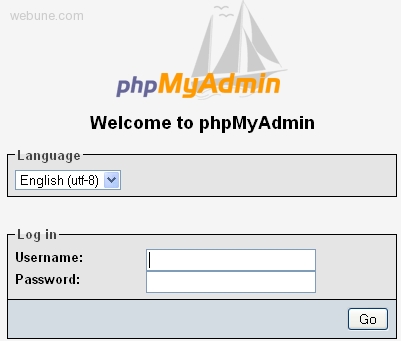
just enter your username and password
how-to-install-myphpadmin
how-to-install-myphpadmin
this tutorial assumes you have the following:
server: dedicated server
OS: Centos 5 [Linux]
PhpMyAdmin Ver: phpMyAdmin-2.11.9.5
installation path: /var/www/html/
ok, the first step is to access your server through a SSH session
once you are in your server, we are going to download phpMyAdmin into our html directory where your website public files are:
/var/www/html/
SHELL COMMAND:
cd /var/www/html/
so send this command:
SHELL COMMAND:
wget http://downloads.sourceforge.net/project/phpmyadmin/phpMyAdmin/2.11.9.5/phpMyAdmin-2.11.9.5-english.tar.gz?use_mirror=softlayer
[You can get whatever version you want here:
http://www.phpmyadmin.net/home_page/downloads.php ]
once the file has download we are going to untar it:
SHELL COMMAND:
tar -xzvf phpMyAdmin*.tar.gz
once all the files have unpacked, we are going to rename the directory to phpMyAdmin:
SHELL COMMAND:
mv phpMyAdmin*/ phpMyAdmin/
now, change directory to the phpMyAdmin directory:
SHELL COMMAND:
cd phpMyAdmin
there you will find a file called config.sample.inc.php we are going to copy this file to our our default config.inc.php
[NOTE: you can customerize your phpMyAdmin using this file] so send this command to make a copy:
SHELL COMMAND:
cp config.sample.inc.php config.inc.php
thats it, now you can access the phpMyAdmin Panel just by entering your domain url into your browser like this for example:
http://www.example.com/phpMyAdmin
you will see this login:
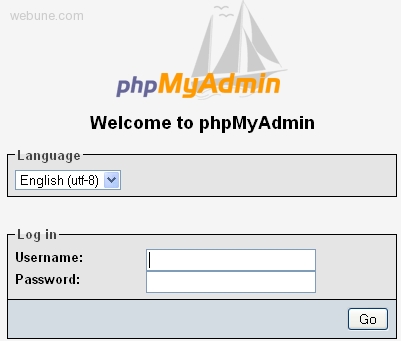
just enter your username and password
hui
Fri Oct 09, 2009
do you provide assistance with how to install phpmyadmin IIS "Cannot load mysql extension" not sure if this is related since i have a windows 2003 web server, but ill ask anyway
travis
Thu Nov 26, 2009
i get an error: error
the configuration file now needs a secret passphrase (blowfish_secret).
derick
Wed Sep 28, 2011
there is a self install script i wrote, but it only works for version 2. can anyone provide me with version 3