How To Install Yum On Fedora
This Tutorial Will Show You How You Can Do The Installation Of Yum In Linux Fedora Very Easy Installing [738], Last Updated: Mon Jun 24, 2024
Webune Tutorials
Fri Nov 06, 2009
0 Comments
1031 Visits
welcome to Webune Support Forums.
Webune provides dependable web hosting for your websites.
Today we are going to teach you how you can install yum on your fedora computer or server.
if you the a GUI installed like KDE follow these steps
NOTE: if you dont have the gui installed, we also have tutorials on how you can install yum through the shell command prompt using a console connection like SSH.
Procedure:
1. login as root
2. go to KDE Menu > System > Add/Remove Software
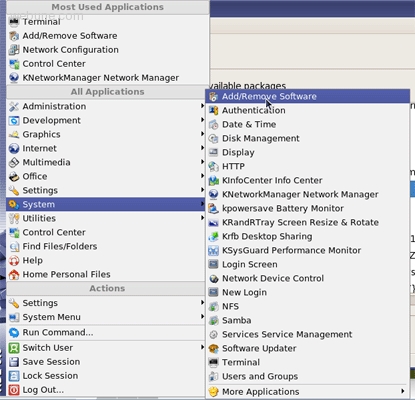
4. let the system look for your installed software, once it loads go tot he "List" tab and select "Installed packages" - this will list all the packages you have installed in your system. scroll down and see if you have it installed, if you dont, continue with the next step
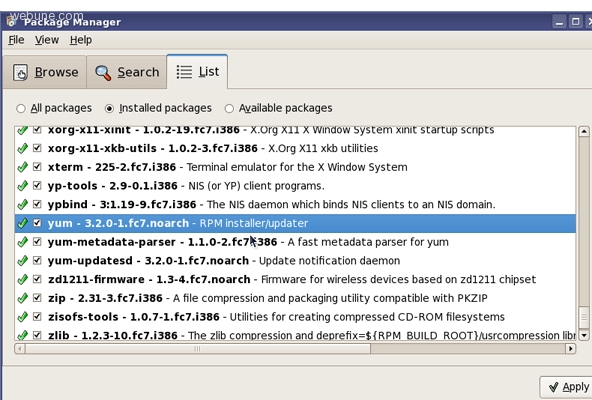
5. If you dont have Yum installed already, go to the "Search" tab and type: yum- , then select "Available packages" and click Search
in the list you will see a package called: yum-arc - 2.2.2.2.2.fc7.noarch
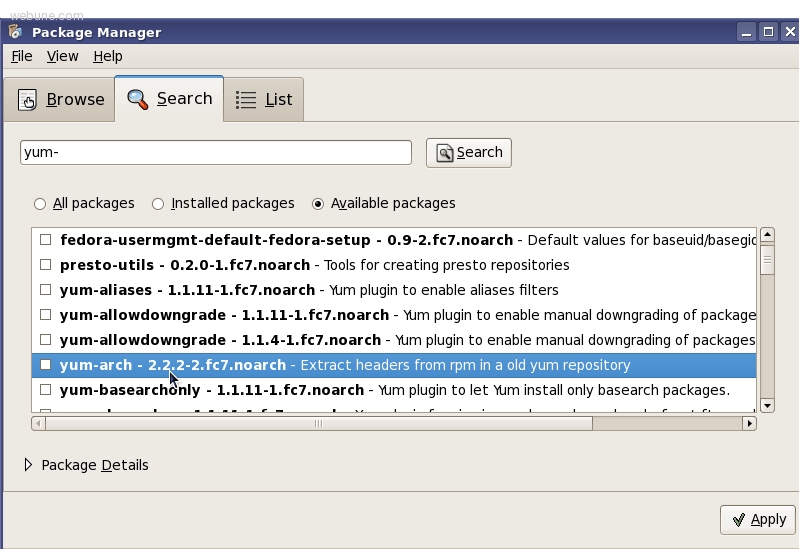
select it and click apply
done
Webune provides dependable web hosting for your websites.
Today we are going to teach you how you can install yum on your fedora computer or server.
if you the a GUI installed like KDE follow these steps
NOTE: if you dont have the gui installed, we also have tutorials on how you can install yum through the shell command prompt using a console connection like SSH.
Procedure:
1. login as root
2. go to KDE Menu > System > Add/Remove Software
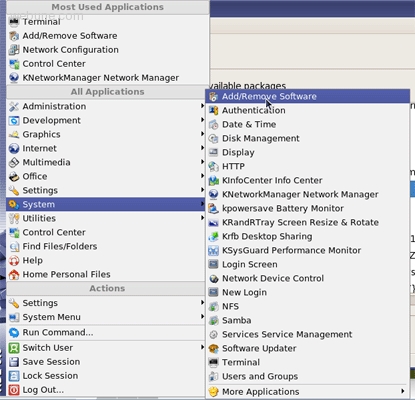
4. let the system look for your installed software, once it loads go tot he "List" tab and select "Installed packages" - this will list all the packages you have installed in your system. scroll down and see if you have it installed, if you dont, continue with the next step
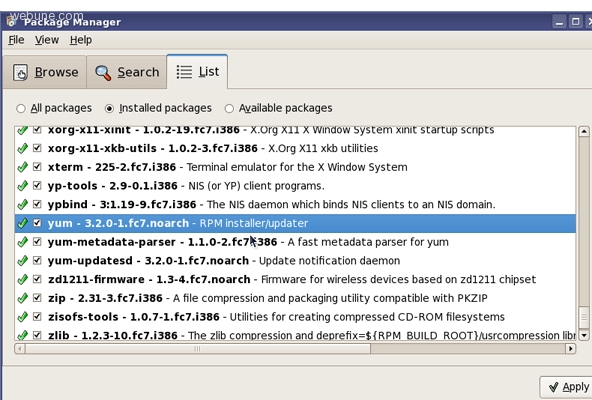
5. If you dont have Yum installed already, go to the "Search" tab and type: yum- , then select "Available packages" and click Search
in the list you will see a package called: yum-arc - 2.2.2.2.2.fc7.noarch
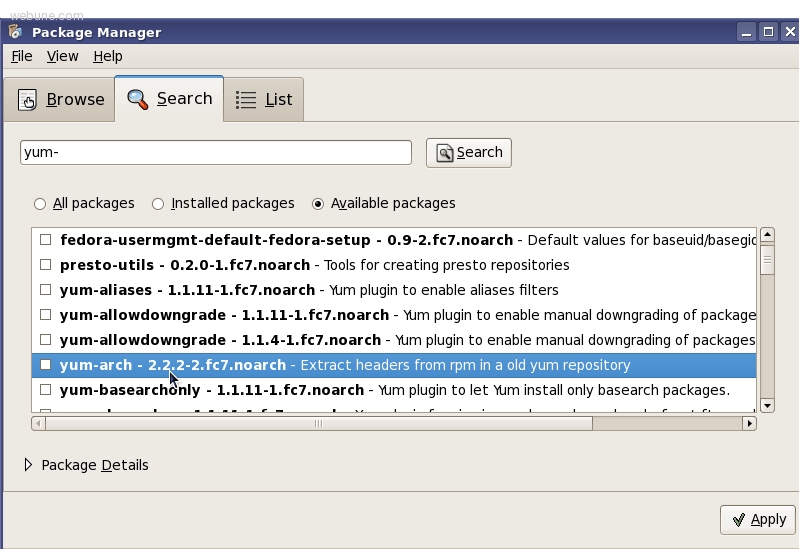
select it and click apply
done