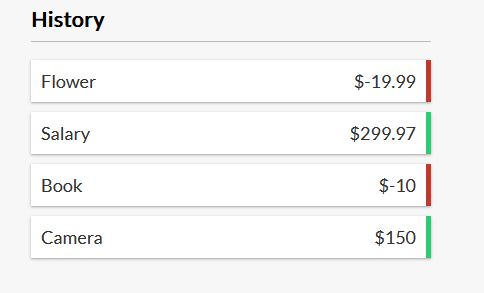How To Pass Props In Vuejs From Parent Component To Child Component
these are my instructions on how to pass data through props in vuejs component file. [5250], Last Updated: Mon Jun 24, 2024
edwin
Mon Dec 18, 2023
0 Comments
1688 Visits
New to VueJs. Finally getting my feet wet, this is how to pass props:
Source: /g/xampp8/htdocs/vuejs/vue-expense-tracker
example, need to have reactive component from App.vue to child component called TranscationList.vue so this is how the code will look like:
App.vue
<template>
<div class="container">
<!-- PASSING PROPS -->
<TransactionList :transactions="transactions" />
</div>
</template>
<script setup>
import TransactionList from './components/TransactionList.vue'
// ref is to make component reactive
import { ref } from 'vue';
const transactions = ref([
{ id: 1, text: "Flower", amount: -19.99 },
{ id: 2, text: "Salary", amount: 299.97 },
{ id: 3, text: "Book", amount: -10 },
{ id: 4, text: "Camera", amount: 150 },
]);
</script>
TranscationList.vue
<template>
<div>
<ul id="list" class="list">
<!-- LOOP THROUG ARRAY -->
<li v-for="transaction in transactions" :key="transaction.id"
:class="transaction.amount < 0 ? 'minus' : 'plus'">
{{ transaction.text }} <span>${{ transaction.amount }}</span>
<button class="delete-btn">x</button>
</li>
</ul>
</div>
</template>
<script setup>
// get props from App.vue, Need defineProps
import { defineProps } from 'vue';
const props = defineProps({
transactions: {
type: Array,
required: true
}
})
</script>