How To Put Hearts In Your Myspace Name
We Will Show You How You Can Put Hearts In Your Name On Your Myspace Profile [733], Last Updated: Mon Jun 24, 2024
Webune Tutorials
Sat Oct 24, 2009
2 Comments
1077 Visits
hi, welcome to Webune Support Forums - We provide excellent website design for all types of websites.
if you are a myspace user, its great that you can put shapes in your name on your myspace profile.
today we are going to show you how. the first step is to login to your account, then go to:
Profile > Edit Profile
in the edit profile page, you will see tabs, click on the tab that says: Name
in the Name settings, there is a field called: Display Name
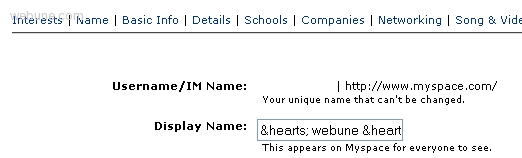
here is were you can put the hearts code. lets say for example i want to put this:
♥ webune ♥
in the Display Name field enter this:
then click on the "Save Changes" button, and then go to your profile, you will see your name now looks like this:
♥ webune ♥
cool!!!
if you are a myspace user, its great that you can put shapes in your name on your myspace profile.
today we are going to show you how. the first step is to login to your account, then go to:
Profile > Edit Profile
in the edit profile page, you will see tabs, click on the tab that says: Name
in the Name settings, there is a field called: Display Name
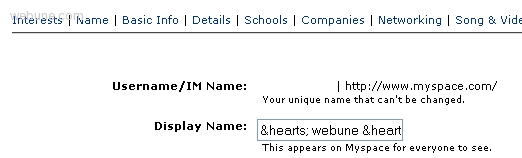
here is were you can put the hearts code. lets say for example i want to put this:
♥ webune ♥
in the Display Name field enter this:
♥ webune ♥
then click on the "Save Changes" button, and then go to your profile, you will see your name now looks like this:
♥ webune ♥
cool!!!
stali
Mon Nov 09, 2009
for facebook, this is the code you need to use to put hearts like for example you want to put hearts in your wall:
<3
hope that helps
DAISY
Mon Jan 18, 2010
Related Content
- How To Put Hearts In Facebook Profile
- How To Make Hearts On Facebook And Myspace
- Complete List Of Myspace Symbols
- Icon Codes For Hearts In Facebook
- Arrow Codes For Myspace Next To My Name
- Special Html Code For A Heart
- Html Coding For Hearts
- Special Html Code Characters List Table Of Codes
- Clubs HTML Code For Club
- finding the location of PHP.INI in linux windows server