How To Return Default Browser To Internet Explorer
This Page Contains information about How To Return Default Browser To Internet Explorer By Webune Tutorials in category Windows Hosting with 1 Replies. [1538], Last Updated: Mon Jun 24, 2024
Webune Tutorials
Thu Oct 08, 2009
1 Comments
513 Visits
hi, welcome to Webune Support Forums.
if you are reading this post, its probably because you want to make internet explorer your default browser for your computer.
making ei your default browser is sometimes necessary because some applications run on Microsoft Windows Internet Explorer. Like me, i downloaded firefox, and i love firefox, but i was running some application and it required me to have internet explorer as my default broswer. so anyways, i will show you can you can make the changes, changing it is very easy. here is how
open internet explorer
in the menu, go to Tool
then to Internet Options
in the Internet Options popup, go to the Programs Tab
at the bottom you will see
Internet Explorer should check to see if its the default browser
check it and click ok
thats it
if you are reading this post, its probably because you want to make internet explorer your default browser for your computer.
making ei your default browser is sometimes necessary because some applications run on Microsoft Windows Internet Explorer. Like me, i downloaded firefox, and i love firefox, but i was running some application and it required me to have internet explorer as my default broswer. so anyways, i will show you can you can make the changes, changing it is very easy. here is how
open internet explorer
in the menu, go to Tool
then to Internet Options
in the Internet Options popup, go to the Programs Tab
at the bottom you will see
Internet Explorer should check to see if its the default browser
check it and click ok
thats it
Somali
Thu May 06, 2010
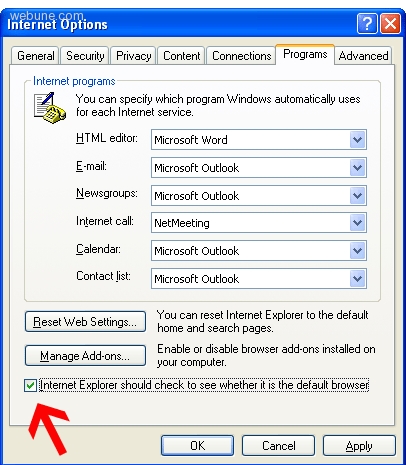
https://www.webune.com/forums/how-to-return-default-browser-to-internet-explorer.html