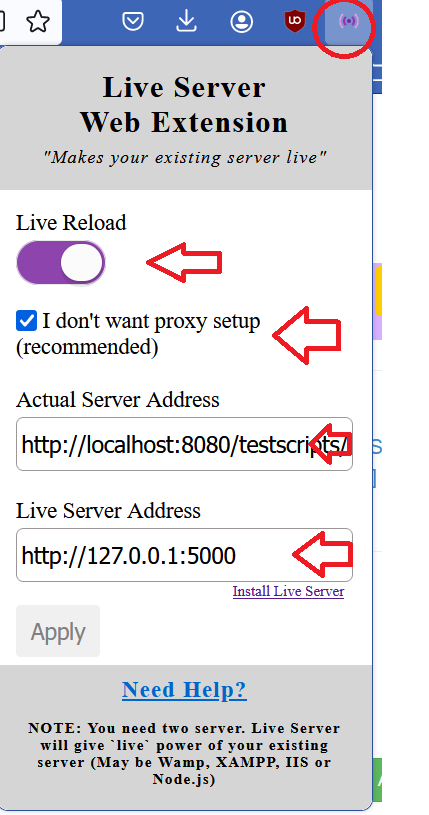How To Run Live PHP Server With Visual Code And Xampp
follow these instructions on How to run live php server with visual code and xampp [5279], Last Updated: Mon Jun 24, 2024
edw
Sun Jan 07, 2024
0 Comments
2135 Visits
To run a live PHP server, follow these steps:
- run xampp/apache php server
- access localhost server: example: localhost/example/example.php
- start folder in vscode
- install chrome/firefox extension: live server by ritwickdey
- start live server (install extension if not installed yet) http://127.0.0.1:5000/
- configure live server:
- Live Reload: On
- [x] I don't want to proxy setup
- Actual Server Addres: http://localhost/example
- live server adddress: http://127.0.0.1:5000/
- Make any changes to the php code.
- access php page to see new changes: http://localhost/example
- Done
More info:
jMO2sLJElzs