How To Setup An Email Account With Microsoft Outlook Steps Tutorial Guide
This Page Contains information about How To Setup An Email Account With Microsoft Outlook Steps Tutorial Guide By web hosting in category Tutorial and Guides with 1 Replies. [653], Last Updated: Mon Jun 24, 2024
web hosting
Fri Sep 25, 2009
1 Comments
671 Visits
run outlook and the go to tools > email accounts
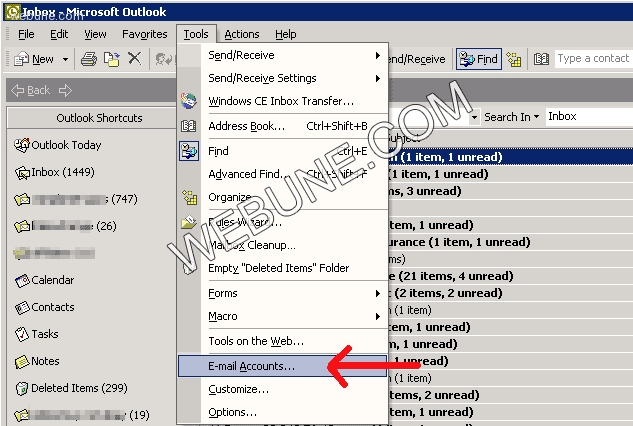
Select add and click next:
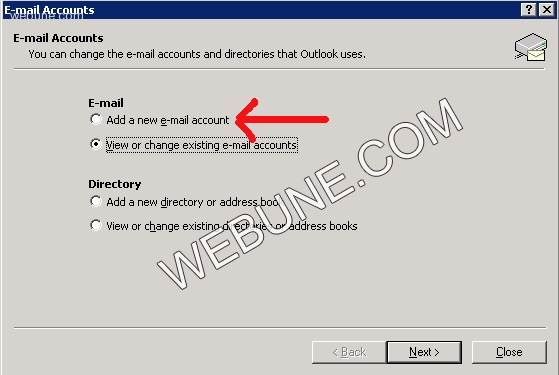
now select POP3 and hit next
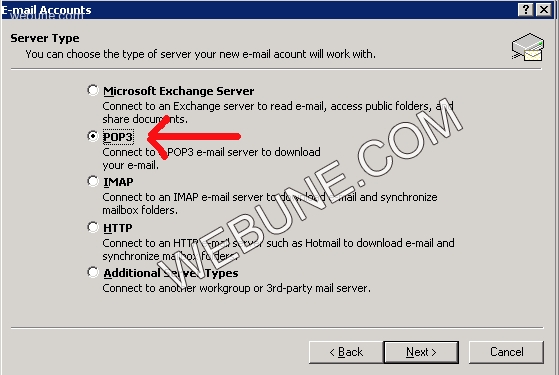
now fill all the information provided in our email:
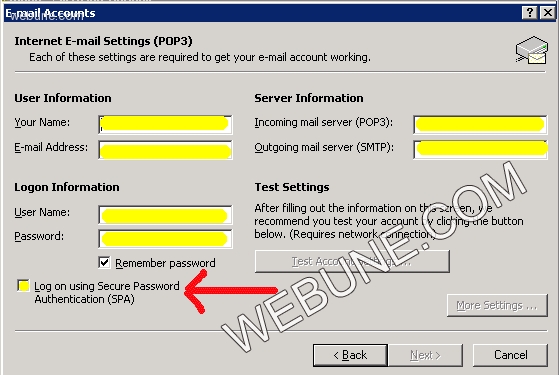
click on "More Settings.." and provide your username and password click on remember password
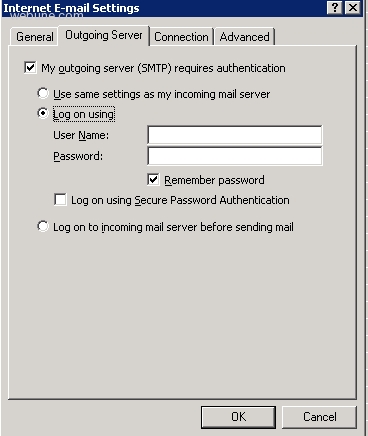
Administrator
Wed Apr 09, 2008
how-to-setup-microsoft-outlook-with-my-email
https://www.webune.com/forums/how-to-setup-an-email-account-with-microsoft-outlook-steps-tutorial-guide.html