How To Show Hidden Files In Ftp Client
I Have Wsftp-pro And I Was Wodering How I Can See All The Hidden Files And Sybolic Links [741], Last Updated: Mon Jun 24, 2024
Kenyer
Tue Nov 10, 2009
0 Comments
899 Visits
hi, welcome to webune. we have excellent service and affordable web hosting for your website.
today we are going to go over a question that comes up frequently with our users who have their websites and they use a ftp client like wsftp-pro for example.
so when you login to your website, you dont see the hidden files, to show or display the hidden files you have to put a -la in the actions box
depending one what type of ftp client you have, it may vary, but for the purpose of this example, we are gong to be using ws ftp-pro
as you can see on my image, i just put a -la in the action box and i was able to see the hidden files
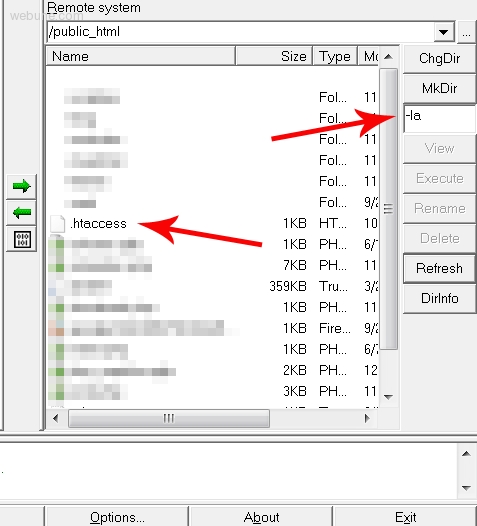
so if you also have ws_ftp professional with ipswitch ftp pro in a windows xp, you can follow this instructions. it also works on ftp le. you can have a ws ftp pro download by visiting the ws ftp pro site but never do it from an unsecured site. there are also many open source ws ftp pro script which you can get for free for your but i wouldn't recommend a ws ftp pro torrent because you would need a license.
today we are going to go over a question that comes up frequently with our users who have their websites and they use a ftp client like wsftp-pro for example.
so when you login to your website, you dont see the hidden files, to show or display the hidden files you have to put a -la in the actions box
depending one what type of ftp client you have, it may vary, but for the purpose of this example, we are gong to be using ws ftp-pro
as you can see on my image, i just put a -la in the action box and i was able to see the hidden files
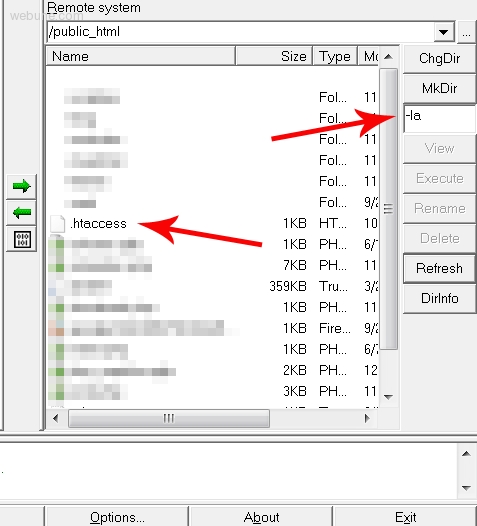
so if you also have ws_ftp professional with ipswitch ftp pro in a windows xp, you can follow this instructions. it also works on ftp le. you can have a ws ftp pro download by visiting the ws ftp pro site but never do it from an unsecured site. there are also many open source ws ftp pro script which you can get for free for your but i wouldn't recommend a ws ftp pro torrent because you would need a license.