how to use shopping cart
how to use shopping cart:
in my example, i will be inventorying a black plastic case for my nokia blackjack phone which is being sold only by at&t which ill be selling for $12.99 On-sale with original price of 15.99
Add Accessory Type (example: Cases)
click on "Add Accessory Type" link on the left menu
provide the following information:
Accessory Type Name >> example: Nokia
Accessory Type Description >> Give a full and detailed information about the the type of accessory. for example what its good for or used for.
Accessory Type Image >> provide an image with width=200 and height=200 pixels
click on submit button
how to add phone manufacturer (nokia)
click on "Add Manufacturer" link on the left menu
provide the following information:
Manufacturer Name >> example: Nokia
Manufacturer Description >> Give a full and detailed information about the Brand or Manufacturer
Manufacturer Image >> provide an image with width=200 and height=200 pixels
click on submit button
now that you have added an accessory type and a phone manufacturer, its time to add a phone model
how to add a phone model: (black jack)
click on "- ADD PHONE -" link on the left menu
provide the following information:
Phone Model Name >> example: Nokia BlackJack (its a good idea to include the brand, this will make it easier for users to search your site through search engines)
Phone Model Manufacturer >> Select the Phone Manufacturer of this model. in my example, i would select nokia for my black jack
Select Carrier >> Only select a carrier if its being provided exclusively by that carrier, this will make is easier for users to find the right accessory in your web site. otherwise, leave the defaults as : "All Carriers" so continue my example i will select at&t
Phone Model Description >> Give a full and detailed information about the the type of accessory. for example what what features the phones has, other useful users might find important to know provide as much information as possible, the more words you provide the better.
Phone Model Image >> provide an image with width=200 and height=200 pixels
now that you have created the necessary categories to add an accessory, its time to add our black case..
how to add a black case for my nokia blackjack
click on "- ADD ACCESSORY -" link on the left menu
Accessory Name >> give a unique name (example: Nokia Blackjack Black Plastic Cover)
Sell Button: >> leave as default
Display Accessory: >> leave as default
Accessory Type: >> (example: Cases)
Price >> 12.99
Original Price : 15.99 (if the item is not on sale, leave this field blank)
(300x300)Giant Image: >> this will upload the image for this accessory. i need an image of 300x300 pixels. click on the button "..." you will see a popup
populate the following fields:
Local Image (click on browse to search in your computer)
1st field: select "Don't Resize Image; (if your image is already 300x300, you don't need to resize, however, if its larger you can reduce the size, be careful, if the image is not with squared dimensions it will come out weird. but lets say you have an image with 600x600 dimensions, just enter 300px in the text box and select "resize image width"
2nd field: Select "Small Image Width:" and set to 100px with Suffix of "_small"
3rd field: Select "Large Image Width:" and set to 200px with SUffix of "_medium"
Click to select "Populate smaller image fields?" check box
Click Submit. the system will create three different size images for the different pages on the web site
click on close window
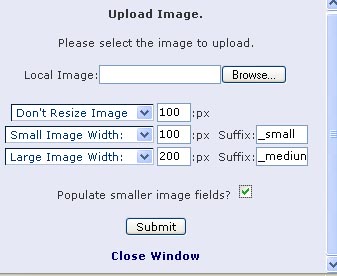
Accessory Weight: >> this information will be used for the shipping carrier. provide this information to save you headaches when this item is ordered
Manufacturer: >> Select for inventory purposes (not required)
How Many Options This Phone Has? It best to leave this field as "None" if you have for example two cases that you are selling and one is color blue while the other is color red, its best to add two separate item this will make it more search engine friendly and it will help your visitors find accessories much faster.
Short Description>> provide a short description of the accessory to help with search engines
Add Accessory Long Description >> provide a detailed description of this accessory. the more information you provide, the better.
Featured >> if you check this box, the item will be shown in the featured list
SKU: use this for your tracking purposes
Number of Compatible Phones: >> select the number of phones this accessory is compatible with. if its a universal accessory leave Phone1: as "None"
Hit Submit