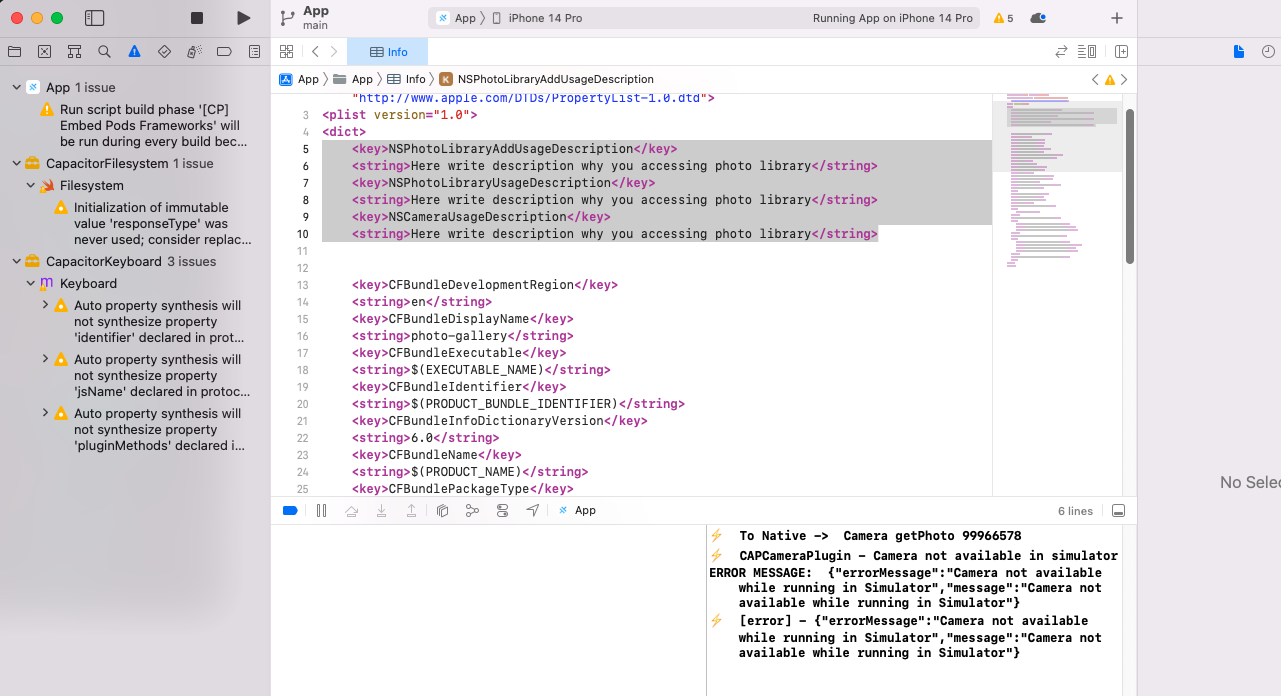Ionic Ios Build Error With Xcode And Camera Access Missing Info.plist
This is the solution to fixing an error while building ionic app and capacitor to access camera [5210], Last Updated: Mon Jun 24, 2024
cathy
Fri Sep 15, 2023
0 Comments
1470 Visits
During a recent app build with a camera, i encountered this error and this is the solution i was able to solve in a macbook with MacOS
Error:
Unable To Install “photo-gallery”
Domain: IXUserPresentableErrorDomain
Code: 1
Failure Reason: Please try again later.
Recovery Suggestion: Bundle at path /Users/laptop/Library/Developer/CoreSimulator/Devices/8A8BECB6-2AA0-4887-A253-E84139B2F8BA/data/Library/Caches/com.apple.mobile.installd.staging/temp.hxjBq3/extracted/Payload/App.app has missing or invalid CFBundleExecutable in its Info.plist
User Info: {
DVTErrorCreationDateKey = "2023-09-15 12:03:15 +0000";
IDERunOperationFailingWorker = IDELaunchiPhoneSimulatorLauncher;
}
Solution:
1. rebuild the app with these commands:
rm -rf ios
ionic build
ionic cap add ios
code ios/App/App/Info.plist
Add the following Keys:
<key>NSPhotoLibraryAddUsageDescription</key>
<string>Write a good description as to why you accessing photo library</string>
<key>NSPhotoLibraryUsageDescription</key>
<string>Write a usage descrption about accessing photo library</string>
<key>NSCameraUsageDescription</key>
<string>Camera Usage description why you accessing photo library</string>
Save changes to Info.plist
ionic cap copy
ionic cap sync
ionic cap open ios
Resources:
- https://capacitorjs.com/docs/apis/camera#ios
- https://capacitorjs.com/docs/ios/configuration
- https://stackoverflow.com/questions/39519773/nsphotolibraryusagedescription-key-must-be-present-in-info-plist-to-use-camera-r
- https://stackoverflow.com/questions/53117077/swift-unable-to-open-file-in-target-xcode-10