Making Internet Explorer Default Browser
This Page Will Show You About Making Windows Xp Or 7 Internet Explorer 8 The Default Browser [735], Last Updated: Mon Jun 24, 2024
Webune Tutorials
Wed Oct 28, 2009
0 Comments
551 Visits
welcome to webune support forums
if you want to know how you can setup Internet Explorer 8 as your default browser just go to:
Tools > Internet Options
go to the Programs Tab
the first section will say:
Default Web Browser
Internet Explorer is the default web browser.
there you will find a check box that says:
Tell me if Internet Explorer is not the default web browser
you will also see a button that says: make default
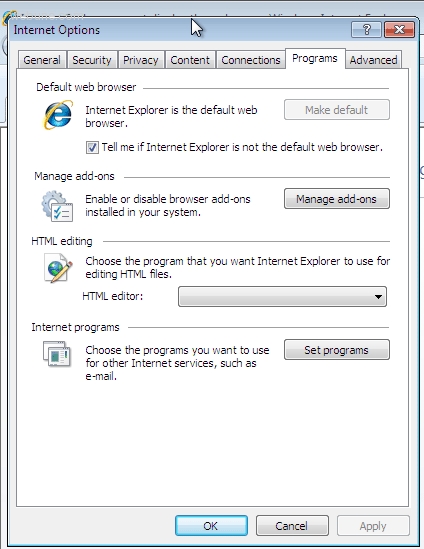
so click on the make default button and click Aplly then OK
thats it
if you want to know how you can setup Internet Explorer 8 as your default browser just go to:
Tools > Internet Options
go to the Programs Tab
the first section will say:
Default Web Browser
Internet Explorer is the default web browser.
there you will find a check box that says:
Tell me if Internet Explorer is not the default web browser
you will also see a button that says: make default
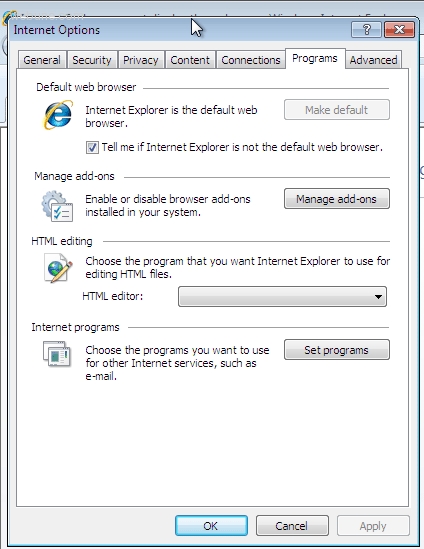
so click on the make default button and click Aplly then OK
thats it