Problem Showing Windows 7 Thumbnails
If You Want To Know How To Fix The Problem Of Windows 7 Picture Preview Not Showing The Icon Of The Picture In Thumnails [1605], Last Updated: Mon Jun 24, 2024
Webune Tutorials
Mon Jan 11, 2010
10 Comments
1205 Visits
are you new to windows 7?
in windows xp, you can preview your pictures in your folders by choosing thumbnails, but now in windows 7 all you see is the default picture of a mountain and a lake and some clouds.
for example when i go to my pictures library, it shows this:
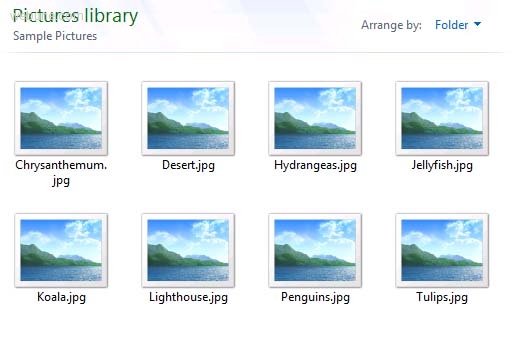
also when i try to preview a .gif files is shows an image of like triangles a ball and a square:
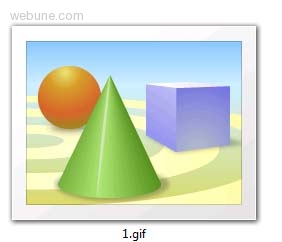
ok, so how do you make it so that it will show all my pics and photos so i can tell which one is which.
ok, i will show you how.
first got to Tool, then select Folder Options, in the folder options be sure to UNSELECT: Always show icons, never thumbnails.
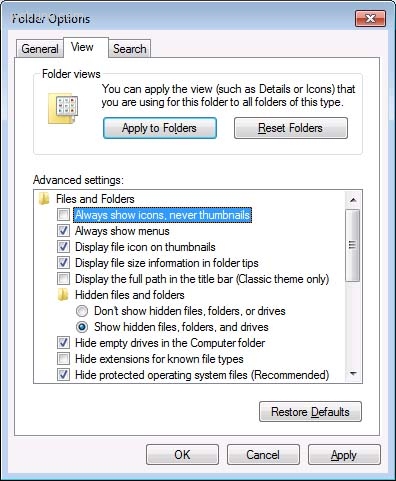
click Apply, then OK.
Now you should be able to see and look at your pictures
in windows xp, you can preview your pictures in your folders by choosing thumbnails, but now in windows 7 all you see is the default picture of a mountain and a lake and some clouds.
for example when i go to my pictures library, it shows this:
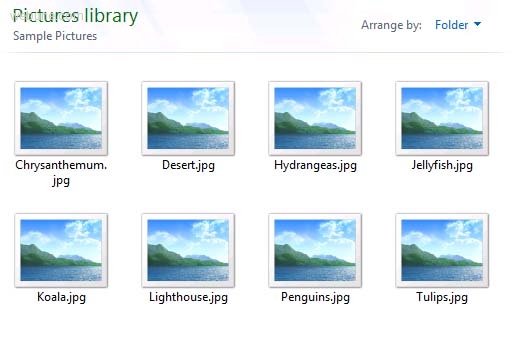
also when i try to preview a .gif files is shows an image of like triangles a ball and a square:
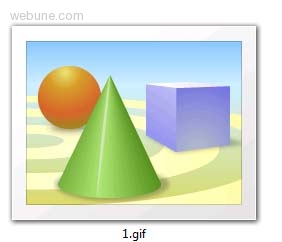
ok, so how do you make it so that it will show all my pics and photos so i can tell which one is which.
ok, i will show you how.
first got to Tool, then select Folder Options, in the folder options be sure to UNSELECT: Always show icons, never thumbnails.
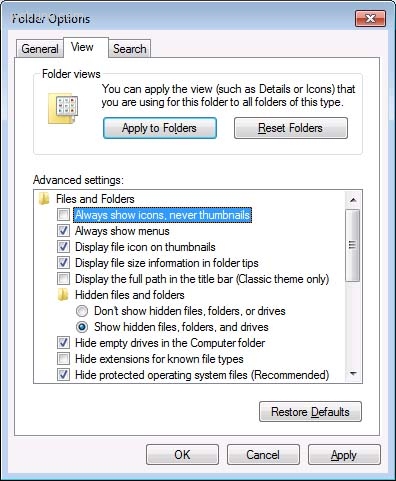
click Apply, then OK.
Now you should be able to see and look at your pictures
shelby
Sun Sep 16, 2012
Thank you so much... when my pics changed into that crappy scenery... i was pulling my hair out!! Cheers for re storing my sanity :)
barellla
Tue Dec 22, 2009
i have a problem with photos thumbnails in windows 7 will this resolve the issue now showing the files with its pics?
loppoit
Sun Jan 31, 2010
i can't in win7 not previewing gif nor jpegs files in my folders
i tried it and it works. thanks alot. good explaination
JB
Tue May 11, 2010
simple...straighforward solution. thanks and more power!
Tommy
Sat Sep 04, 2010
thank you for taking the time and effort you where a great help.
regards tommy
https://www.webune.com/forums/problem-showing-windows-7-thumbnails.html
regards tommy
https://www.webune.com/forums/problem-showing-windows-7-thumbnails.html