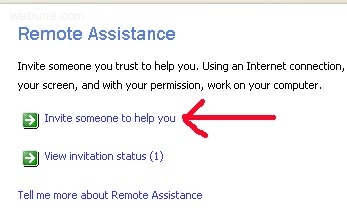Remote Assistance Evite Someone To Help You
This Page Contains information about Remote Assistance Evite Someone To Help You By Webune in category Windows Hosting with 0 Replies. [1480], Last Updated: Mon Jun 24, 2024
Webune
Wed Oct 28, 2009
0 Comments
979 Visits
ok, now that you have launched the remote assistant application you will see a new screen
look for that part where it says:
Invite someone to help you (see my picture)
Intive someone you trust to help you. Using an Internet connection, your screen, and with your permission, work on your computer.
* Invite someone to help you
* View invitation status
Tell me more about Remtoe Assistance
so click on Invite someone to help you
and continue with the next step
Follow Each Step:
look for that part where it says:
Invite someone to help you (see my picture)
Remote Assistance
Intive someone you trust to help you. Using an Internet connection, your screen, and with your permission, work on your computer.
* Invite someone to help you
* View invitation status
Tell me more about Remtoe Assistance
so click on Invite someone to help you
and continue with the next step
Follow Each Step:
- Windows Remote Assistance Tutorial
- How To Get Or Find Your Ip Address
- How To Start Run On Windows
- How To Start MS DOS Command Terminal On Windows
- Getting IP Address From Ipconfig Command
- How To Start Windows Remote Assistance
- Remote Assistance Evite Someone To Help You
- How To Use Remote Assistance Invitation