Text Looks Blurry In Windows 7
Want To Find Out Why My Text Looks Blurry In Windows 7 And In Windows Xp Looks Ok [1577], Last Updated: Mon Jun 24, 2024
Webune Support
Sat Nov 14, 2009
0 Comments
681 Visits
i recently upgraded my computer from windows xp to windows 7. now that i have windows 7 installed, for some reason my LCD monitor looks weird. it doesnt look as sharp as it did before when i had windows xp.
so what i found out is that windows 7 has this software called CleartType text. to access all you have to do is rigth click on your desktop, select screen resolution, the at the top in the address bar, go back one by clicking on "Display", on the left menu, you will see where it says: "Adjust ClearType text" so click on that,
be sure to unselect: Turn on ClearType and click next.. go trough the steps, until you get to finish.
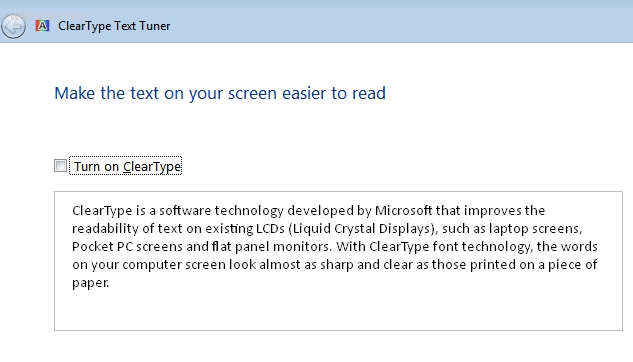
so what i found out is that windows 7 has this software called CleartType text. to access all you have to do is rigth click on your desktop, select screen resolution, the at the top in the address bar, go back one by clicking on "Display", on the left menu, you will see where it says: "Adjust ClearType text" so click on that,
be sure to unselect: Turn on ClearType and click next.. go trough the steps, until you get to finish.
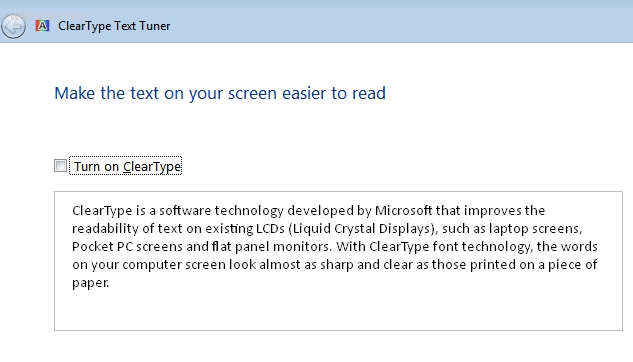
ClearType is a software technology developed by Microsfot that improves the readability of text on exisiting LCDs (Liquid Crystal Displays), such as laptop screens, Pocekt PC screens and flat panel monitors. With CleartType fornt technology, the owords on your ocmputer screne look almost as sharp aand clear as thos pirnted on a piece of paper.