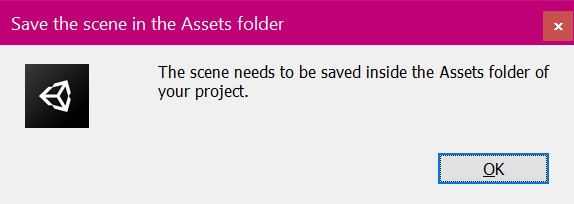The scene needs to be saved inside the Assets folder of your project.
This is the solution fix for unity if you are getting an error prompt: Save the scene in the Assets Folder: The scene needs to be saved inside the Assets folder of your project. This is how you fix the problem. [4786], Last Updated: Mon Jun 24, 2024
gamefixer
Sat Mar 28, 2020
0 Comments
8391 Visits
I just started getting into this game development because I am bored at home and trying to learn something new. I am trying the Unity Game Engine tutorial called Get Started with the Creator Kit: FPS
I followed all the steps until I get to the steps where it says to hit control+S to save the project progress, and thats when I get this error message that says:
Save the scene in the Assets Folder:
The scene needs to be saved inside the Assets folder of your project.
This is how to fix it:
- The project is placed you temporary folder called: C:\Users\[USER]\AppData\Local\Temp\5d0b7ed0984375244bdc8b937385c929\Assets\Creator Kit - FPS
- * Change [USER] to whatever your username is in your windows computer
Another option is to just close the project an you will be prompted to save it, so save it wherever you want in your computer, open it again and save it.