This Program Has Known Compatibility Issues
I Get This Errro This Program Has Known Compatibility Issues Check Online To See If The Solution Are Available From The Microsoft Website [1767], Last Updated: Mon Jun 24, 2024
Stefannn23
Wed Dec 23, 2009
7 Comments
830 Visits
i am trying to install norton anti-virus on my computer, i have windows 7 but the installation says this message:
Program compatibility Assistant
this program has known compatibility issues
Check online to see if the solution are available from the Microsoft website. If solutions are found, Windows will automatically display a website that lists steps you can take.
Program: Norton Internet Security ver. 207 and 2008
Publisher: Symnatec
Location: C:\Users\laptop\AppData\Local\Temp\NIS15.5.0.23\Setup.exe
Norton Internet Security ver. 2007 and 2008 is incompatible with this version of Windows. For more information, Contact Symantec.
[ Check for Solution online ] | [ Run Program ] | [ Cancel ]
Program compatibility Assistant
this program has known compatibility issues
Check online to see if the solution are available from the Microsoft website. If solutions are found, Windows will automatically display a website that lists steps you can take.
Program: Norton Internet Security ver. 207 and 2008
Publisher: Symnatec
Location: C:\Users\laptop\AppData\Local\Temp\NIS15.5.0.23\Setup.exe
Norton Internet Security ver. 2007 and 2008 is incompatible with this version of Windows. For more information, Contact Symantec.
[ Check for Solution online ] | [ Run Program ] | [ Cancel ]
Stefannn23
Wed Dec 23, 2009
webune
Wed Dec 23, 2009
dont' install it, go to the norton website and download the latest version for windows 7
chatworth
Wed Dec 23, 2009
when i go to that url it says:
we have detected that your norton 2010 product has not been updated
we have detected that your norton 2010 product has not been updated. run liveupdate to install all the available updates.
run liveupdate
1
start your norton 2010 product.
2
in the computer pane, click run liveupdate.
3
when liveupdate finishes installing all the updates, click ok.
did you run liveupdate successfully
yes, my norton 2010 product is now up-to-date
no, i am not able to start my norton 2010 product
no, nothing happens when i click run liveupdate
no, i receive an error message when running liveupdate
thank you for completing these steps, is your issue resolved?
yes
no
docid: 20090828172244en
operating system: windows 7,windows vista,windows xp
last modified: 10/29/09
chatsworth
Wed Dec 23, 2009
When your computer, identity, files and money are at risk, you can't afford not to update your protection. By taking advantage of this Free Update, you will receive: /
* NEW Norton Download Insight: Flags dangerous downloads before you install them.
* NEW SONARâ„¢ 2: Detects the latest threats in real time.
* NEW Identity Safe On-the-Go: Stores log-ins & passwords on a USB drive (with NIS 2010).
Update your protection for free and keep you, your family and your PC protected from the latest online threats.
Norton Internet Security 2010UPDATE NOW
DENY DIGITAL DANGERS
Cybercrime has surpassed illegal drug trafficking as a criminal moneymaker.
Every 3 seconds, an identity is stolen online.
Average cost to repair identity theft: $1,865.
A victim of identity theft can spend an average of 165 hours recovering losses.
* NEW Norton Download Insight: Flags dangerous downloads before you install them.
* NEW SONARâ„¢ 2: Detects the latest threats in real time.
* NEW Identity Safe On-the-Go: Stores log-ins & passwords on a USB drive (with NIS 2010).
Update your protection for free and keep you, your family and your PC protected from the latest online threats.
Norton Internet Security 2010UPDATE NOW
DENY DIGITAL DANGERS
Cybercrime has surpassed illegal drug trafficking as a criminal moneymaker.
Every 3 seconds, an identity is stolen online.
Average cost to repair identity theft: $1,865.
A victim of identity theft can spend an average of 165 hours recovering losses.
Ted
Fri Mar 05, 2010
i get the same message except it's microsoft sql server 2005. the installation just keeps going but never finishes.
https://www.webune.com/forums/this-program-has-known-compatibility-issues.html
https://www.webune.com/forums/this-program-has-known-compatibility-issues.html
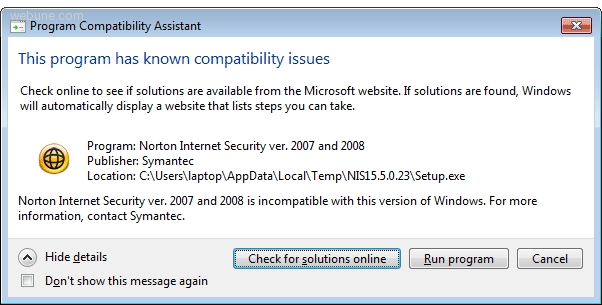
Norton Internet Security ver.2007 and 208 has known compatibility issues
Windows is checking for a solution to the problem
then i get a whole big message;
address a problem with norton internet security
your version of norton internet security isnt compatible with this version of windows
a newer version of norton internet security that is compatible with this version of windows is available from symantec
Click to go online to the symnatec website to learn more about norton internet security
If you don't want to install the latest version of this product, you might continue to receive problem reports like this one. we recommend that you uninstall norton internet security to increase the stability of your computer
how do i uninstall a program?
was this helpful ye no somewhat
archive this message | ask for help | print this message | view all problems this applies to
so what i did i went to this url:
https://shop.symantecstore.com/servlet/ControllerServlet?Action=DisplayOrderStatusPage&Env=BASE&Locale=en_US&SiteID=symnahho&ThemeID=106300
and downloaded Internet Security 2010, that fixed the problem