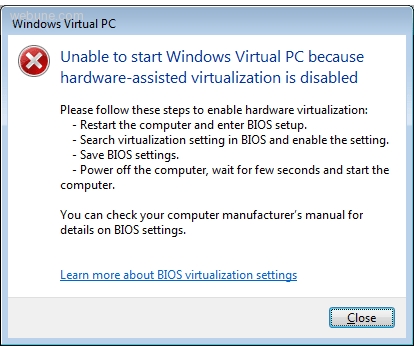Unable To Start Windows Virtual Pc
Please Follow These Steps To Enable Hardware Visualization Unable To Start Windows Virtual Pc Because Hardware-assisted Virtualization Is Disabled [1629], Last Updated: Mon Jun 24, 2024
Kenyer
Tue Jan 19, 2010
2 Comments
772 Visits
Windows Virtual PC
unable to start windows virtual PC because hardware-assisted virtualization is disabled
Please follow these steps to enable hardware visualization:
- Restart the Computer and enter BIOS setup.
- Search visualization settings in BIOS and enable the setting.
- Save BIOS settings.
- Power off the computer, wait for a few seconds and start the computer.
You can check your computer manufacturer's manual for details on BIOS settings.
has anyone been able to resolve problem? how do you access your BIOS on you PC - i have never done that i have no idea how to get into BIOS
can you show me?
unable to start windows virtual PC because hardware-assisted virtualization is disabled
Please follow these steps to enable hardware visualization:
- Restart the Computer and enter BIOS setup.
- Search visualization settings in BIOS and enable the setting.
- Save BIOS settings.
- Power off the computer, wait for a few seconds and start the computer.
You can check your computer manufacturer's manual for details on BIOS settings.
has anyone been able to resolve problem? how do you access your BIOS on you PC - i have never done that i have no idea how to get into BIOS
can you show me?
webune
Tue Jan 19, 2010
i actually have an HP pavilion laptop and to enable or enter into your bios you restart your computer, when you see the HP logo, hit f10, then enter setup, then in the configuration menu, you have the option to enable visualization
paul
Sat Feb 20, 2010
im interested in how to enable hardware assisted visualization