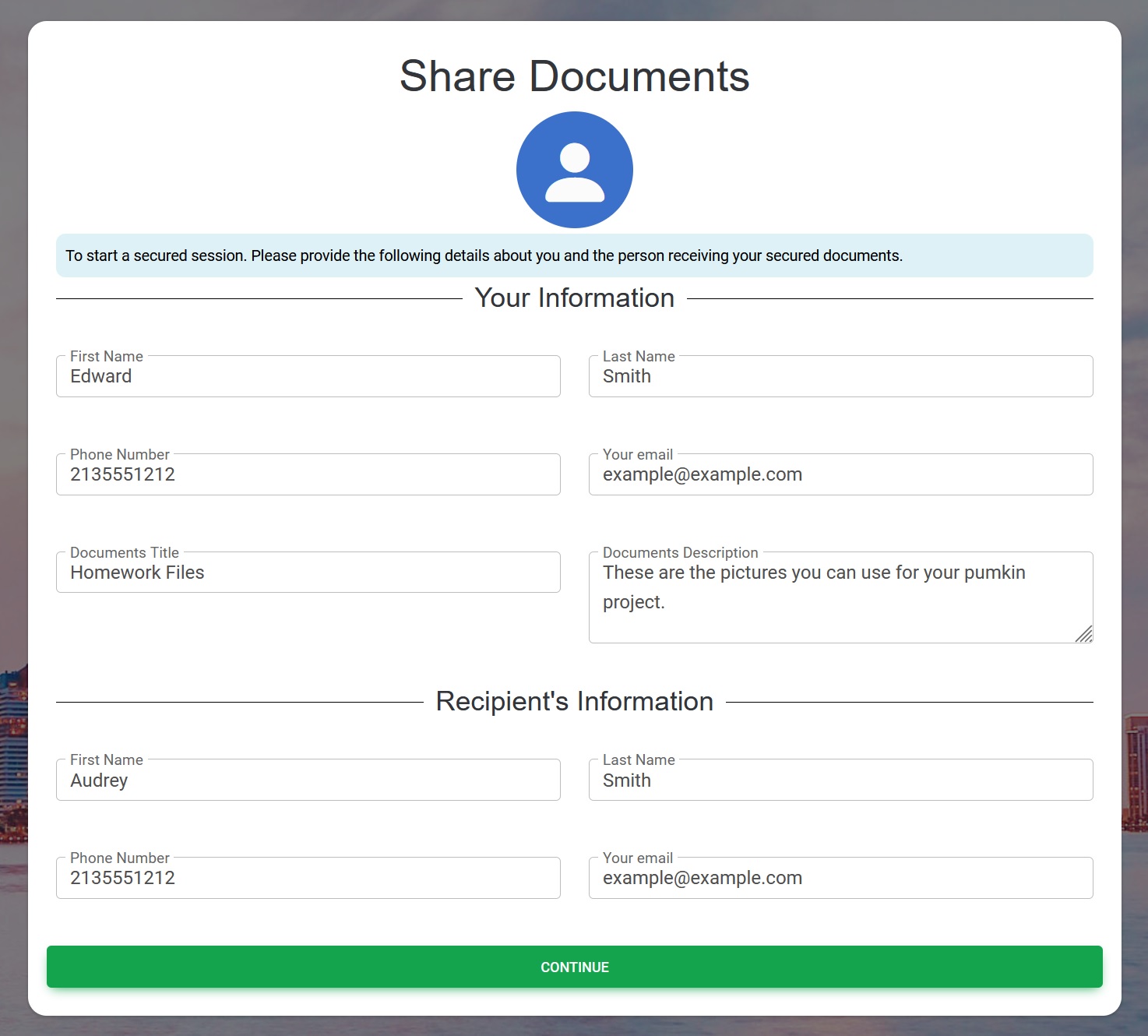V4 React Form Fields Component Usestate Mdb Version Template Formfields
Version 4 of use this template as a component to manage fields in a react application [5313], Last Updated: Mon Jun 24, 2024
edw
Sat Apr 20, 2024
0 Comments
1815 Visits
This is version 4 for form fields for react MDB:
Source: /g/xampp8/htdocs/laravel/StudentTodo/StudentTodoV4/React-Laravel-MDB-API-SSL-AuthenticationV3
It in git also:
1. Use Context
use context for the fields constant
import { useStateContext } from "../../../context/ContextProvider.jsx";
....
const {formValue, setFormValue } = useStateContext();
const [isLoading, setIsLoading] = useState(false); // used for showing skeleton in the form when submitted
const [errorMessageObj, setErrorMessageArr] = useState(null); // used for showing backend errors
2. Context provider:
export const ContextProvider = ({ children }) => {
const [formValue, setFormValue] = useState([]);
...
return (
...
notification,
setNotification,
)
3. UseEffect to initialize the context values:
useEffect(() => {
setFormValue(this_formValue);
// reload DOM only when submit changes
}, [isLoading])
4. The useState const
Set a temporary holder for the context variable
const this_formValue = [
{ divider: "Create Your Account" },
// name row
{
name: {
postMessage: "",
required: true,
value: '',
errorMsg: 'Please enter your name.',
type: 'text',
label: 'Your Name',
},
},
{
email: {
value: '',
errorMsg: 'Please enter a valid email',
type: 'email',
label: 'Email',
required: true,
preMessage: "Email address",
}
},
{
password: {
value: '',
errorMsg: 'Please enter a valid password',
type: 'password',
label: 'Password',
preMessage: "Secret Password",
}
},
{
password_confirmation: {
value: '',
errorMsg: 'Please enter a valid password',
type: 'password',
label: 'Repeat Password',
}
},
{
submit: {
value: 'Create Account',
type: 'submit',
color: "primary",
className: "",
block: true,
size: 'lg',
isLoading: isLoading
}
},
{ // you can use section to add non fields after a field
section: {
type: 'section',
content:
<div className='text-center'><Link to="/login">Already a member? Sign In!</Link></div>
}
}
];
5. JSX Usage
return (
<section className="vh-100" style={{ backgroundColor: "#508bfc" }}>
<div className="container py-5 v-100">
<div className="row d-flex justify-content-center align-items-center h-100">
<div className="col-12 col-md-8 col-lg-6 col-xl-5">
<div className="card shadow-2-strong" style={{ borderRadius: "1rem" }}>
<div className="card-body ">
<MDBValidation className='row g-3 ' onSubmit={e => OnsubmitForm(e)} id='myform'>
{errorMessageObj && !isLoading &&
<MDBContainer className="">
<ol className='w-100 alert alert-danger'>
{Object.entries(errorMessageObj).map(([field, value], index) =>
<li key={index} className='text-danger'>{field}: {value}</li>
)}
</ol>
</MDBContainer>
}
{
formValue && formValue.map((group, index) => {
return (
<div key={index}>
{
typeof group.divider != "undefined" ?
<h4 className="my-3 text-center" style={{ borderBottom: '1px solid #000', lineHeight: '0.1em', margin: '10px 0 20x' }}><span style={{ background: "#FFF", padding: "0 10px" }}>{group.divider}</span></h4>
:
<MDBRow className="mt-3" >
{Object.entries(group).map(([fieldname, field], index2) => {
return (
<MDBCol key={index2} size={`sm-${12 / Object.entries(group).length}`}>
<MDBValidationItem feedback={field.errorMsg} invalid className='col-md-12' >
{GenerateField(field, fieldname, index, group, formValue, setFormValue, isLoading)}
</MDBValidationItem>
</MDBCol>
)
})}
</MDBRow>
}
</div>
)
})}
</MDBValidation>
</div>
</div>
</div>
</div>
</div>
</section>
);
6. The GenerateFields component:
import { React, useState, useEffect } from 'react';
import { useStateContext } from "../../context/ContextProvider";
import { MDBBtn, MDBCheckbox, MDBCol, MDBInput, MDBSpinner } from 'mdb-react-ui-kit';
import Skeleton from 'react-loading-skeleton'
import 'react-loading-skeleton/dist/skeleton.css'
export const GenerateField = (field, fieldName, index, group, formValue, setFormValue, isLoading) => {
//console.log(`LINE 8 field=`, field);
switch (field.type) {
case 'section':
return field.content;
break;
case 'textarea':
return <textarea
defaultValue={field.value}
className="form-control"
// rows={4}
// cols={40}
name={field.name}
onChange={(e) => setForm(
{
...form, [fieldName]: {
...field[fieldName],
value: e.target.value
}
})}
></textarea>
break;
case 'checkbox':
console.log(`LINE 39 field=`, field);
return (
<MDBCheckbox
name={fieldName}
value={field.value}
id={fieldName}
label={field.label}
onChange={(e) => { updateFieldValue(e, formValue, setFormValue) }}
/>
)
break;
case 'radio':
return (
<>
{field.dataValues.map((value, index) => {
return (
<div className={`form-${field.type}`} key={index}>
<input
type={field.type}
id={`${fieldName}`}
className="form-check-input"
name={field.name}
value={value}
onChange={(e) => updateRadio(fieldName, index, e.target.value)}
/>
<label className="form-check-label" htmlFor={`${fieldName}`}>
{value} | {index}
</label>
</div>
)
})}
</>
)
case 'select':
return (
<select
name={field.name}
id={`${field.name}`}
className="form-select"
aria-label="Default select example"
onChange={(e) => updateRadio(fieldName, '', e.target.value)}
<span style="color:
Related Content
- React Dynamic Form Generation With Formik And Yup Validation Component
- React Form Fields Generators Using useState Object Array With Update Values
- V2 Component - React Form Fields Generators Using Usestate Object Array With Update Values
- V3 React Form Mdb5 Fields Component With Rows And Columns UseState Object Array