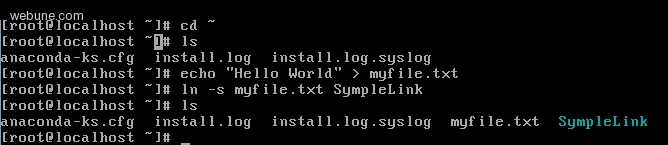What Colors Of Symbolic Links In Linux
Want To Know What Are The Colors The Represent Symlinks Or Symbolic Links In The Console Terminal Shell Using Ssh [3260], Last Updated: Mon Jun 24, 2024
Webune Tutorials
Sun Oct 25, 2009
0 Comments
970 Visits
Hello, Welcome to Webune Support Fourms.
We provide Excellent Dedicated Linux Servers.
One questions that comes often from our customer is how can they tell which are symbolic links on their server.
for example. lets say you login to your UNIX server using SSH, well, the background looks black and the default text is color gray. so how can you tell which are the symbolic links.
well, lets put it to practice
login to your server. if you login to your server remotely using ssh, this is great because thats what i will be using.
once you are logged in to the terminal, send this command to go your home directory:
SHELL COMMAND:
now lets create a simple text file:
SHELL COMMAND:
now list the files in your home directory, you should see myfile.txt - COOL!
SHELL COMMAND:
now we are going to make a symbolic link of myfile.txt we just created:
SHELL COMMAND:
cool, now we just created a simbolic link, list your files and you will see the new symbolic link we just created.
SHELL COMMAND:
in my server it shows an aqua/blueish color
[see image below]
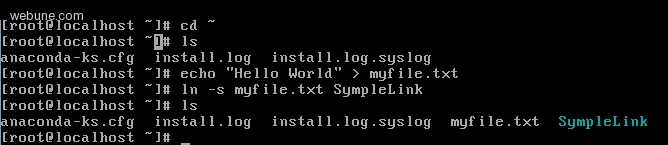
We provide Excellent Dedicated Linux Servers.
One questions that comes often from our customer is how can they tell which are symbolic links on their server.
for example. lets say you login to your UNIX server using SSH, well, the background looks black and the default text is color gray. so how can you tell which are the symbolic links.
well, lets put it to practice
login to your server. if you login to your server remotely using ssh, this is great because thats what i will be using.
once you are logged in to the terminal, send this command to go your home directory:
SHELL COMMAND:
cd ~
now lets create a simple text file:
SHELL COMMAND:
echo "Hello World" > myfile.txt
now list the files in your home directory, you should see myfile.txt - COOL!
SHELL COMMAND:
ls
now we are going to make a symbolic link of myfile.txt we just created:
SHELL COMMAND:
ln -s simple.txt SympleLink
cool, now we just created a simbolic link, list your files and you will see the new symbolic link we just created.
SHELL COMMAND:
ls
in my server it shows an aqua/blueish color
[see image below]