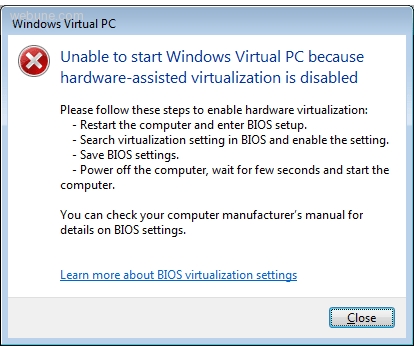Windows 7 Virtual Pc Error
Unable To Start Windows Virtual Pc Because Hardware-assisted Virtualization Is Disabled [1628], Last Updated: Mon Jun 24, 2024
Karnd
Tue Jan 19, 2010
0 Comments
850 Visits
Windows Virtual PC
unable to start windows virtual PC because hardware-assisted virtualization is disabled
Please follow these steps to enable hardware visualization:
- Restart the Computer and enter BIOS setup.
- Search visualization settings in BIOS and enable the setting.
- Save BIOS settings.
- Power off the computer, wait for a few seconds and start the computer.
You can check your computer manufacturer's manual for details on BIOS settings.
unable to start windows virtual PC because hardware-assisted virtualization is disabled
Please follow these steps to enable hardware visualization:
- Restart the Computer and enter BIOS setup.
- Search visualization settings in BIOS and enable the setting.
- Save BIOS settings.
- Power off the computer, wait for a few seconds and start the computer.
You can check your computer manufacturer's manual for details on BIOS settings.