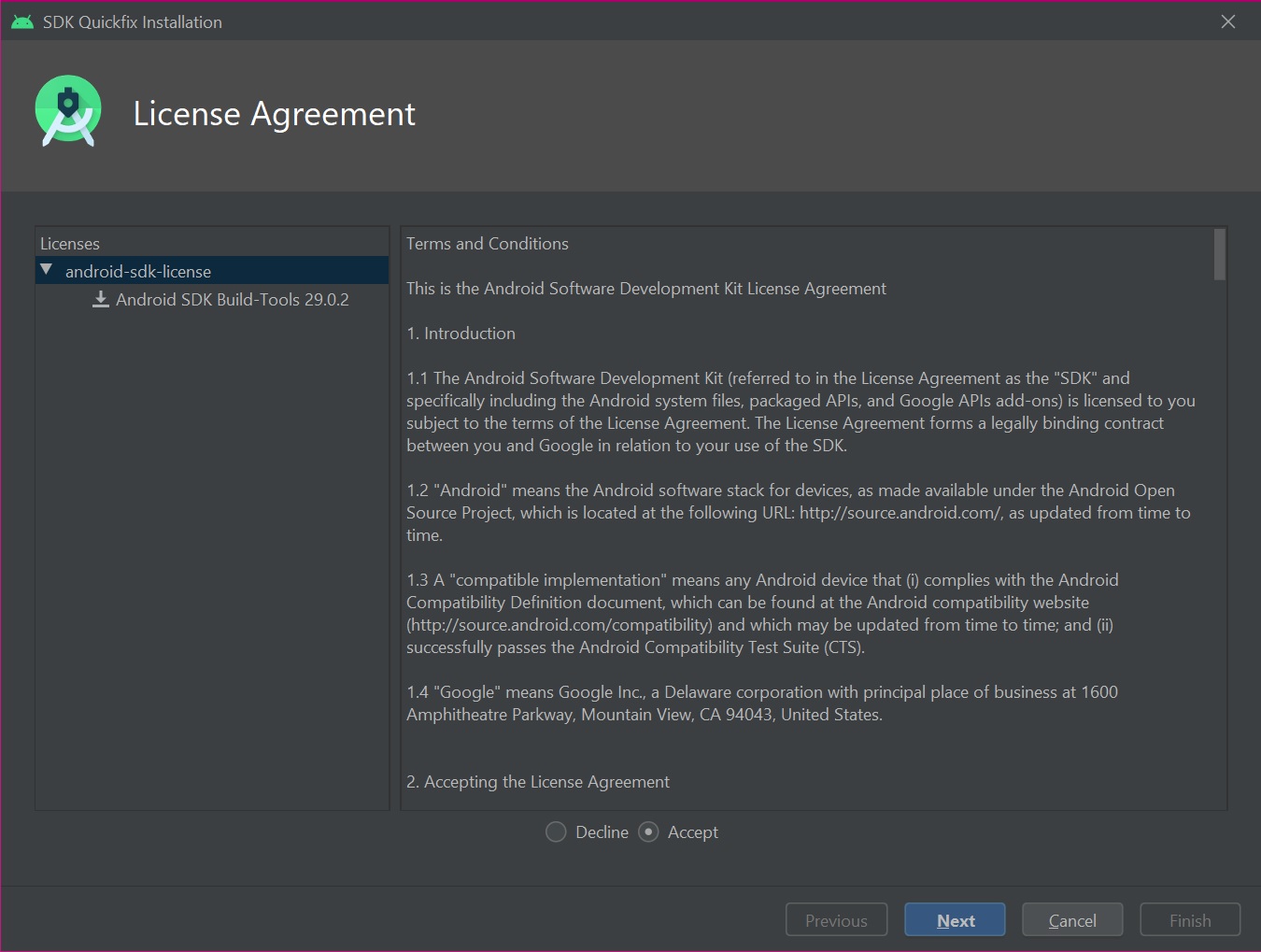[SOLVED] Failed To Install The Following Android Sdk Packages As Some Licences Have Not Been Accepte
Are you getting this message after you have installed Android Studio in your windows 10 PC?
Failed to install the following Android SDK packages as some licences have not been accepted.
build-tools;29.0.2 Android SDK Build-Tools 29.0.2
To build this project, accept the SDK license agreements and install the missing components using the Android Studio SDK Manager.
Alternatively, to transfer the license agreements from one workstation to another, see http://d.android.com/r/studio-ui/export-licenses.html
Using Android SDK: C:\Users\[USER]\AppData\Local\Android\Sdk
Install missing SDK package(s)
To fix this, all you have to do is click where it says: Install missing SDK package(s)
you will get license agreement windows, click on the accept radio selection and click next and the system will start to install the SDK lincense.