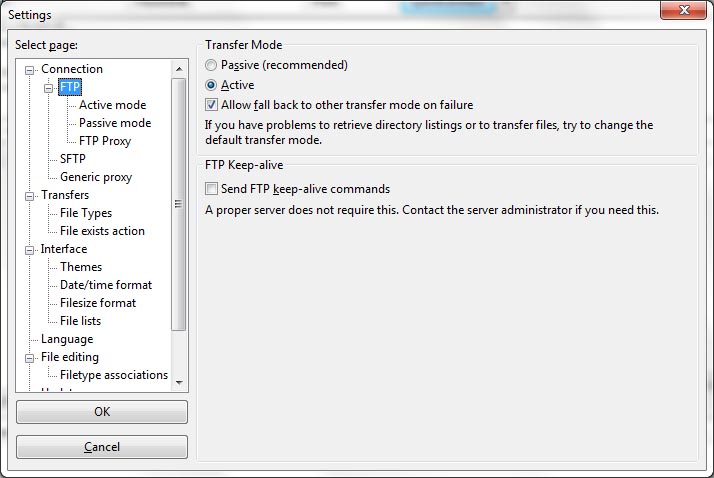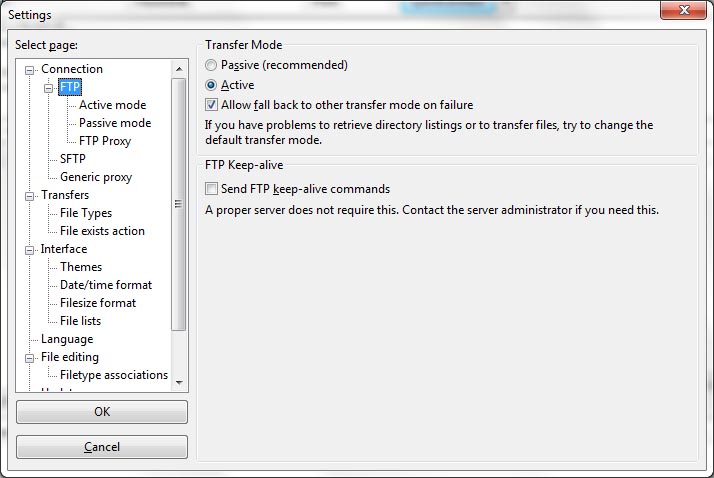[SOLVED] Disconnected From Server: ECONNABORTED Connection Aborted
this page will give you the details on how to fix a problem error with your filezilla ftp client [4542], Last Updated: Fri May 23, 2025
webune
Mon Jun 08, 2015
10 Comments
62001 Visits
Nov. 2021 Update: I started getting this error when I upgraded to the newest version. I had to uninstall Filezilla and re-install the previous version which was Filezilla 3.55.1 - I don't know why the latest version I started to get these errors.
Solution: Roll back to an older version of Filezilla. I would imagine Filezilla is aware of this and hopefully they will fix it on the next release but for now, the quickest solution for me was to roll back my version to 3.55.1
Solution: Roll back to an older version of Filezilla. I would imagine Filezilla is aware of this and hopefully they will fix it on the next release but for now, the quickest solution for me was to roll back my version to 3.55.1
Filezilla is a free and open source FTP client. It is well maintained, secured and reliable software to manage your file transfers over networks. Sometimes you may come across some errors, one of the errors we will fix is Disconnected from server: ECONNABORTED - Connection aborted We will help you with the following:
- Identify the error
- Resolve the error
- Prevent future errors
- Provide an image of Error Resolution
If you are using Filezilla and you all of the sudden get this error:
Disconnected from server: ECONNABORTED - Connection aborted
I had the same issue, all you need to do is go to the Filezilla application and select the following configuration settings:
Edit > Settings > FTP > Transfer Mode: Select Active Mode (see image below for example)
Close Filezilla and restart, try to connect to your FTP server again, this time, the directory listing should work OK without any more errors.
If this procedure does not work for you, try updating Filezilla . Usually that will resolve any problems. If you need further assistance, please let us know what other errors you are experiencing with your FTP client.
coreyv (Canada)
Thu Jun 17, 2021
unfortunately didn't work for me
Chris
Tue Oct 04, 2016
Didnt work for me
ploth (Australia)
Fri May 23, 2025
doesn't change anything for me still get the errors
tls connection not properly terminated and then econnaborted
thank you :
“have a great day…and remember: jesus alone saves! ”
📖 ∿ 🔥 🌍 ✝️ ↩️ 🙏🏼 🎶 ☰
tls connection not properly terminated and then econnaborted
thank you :
“have a great day…and remember: jesus alone saves! ”
📖 ∿ 🔥 🌍 ✝️ ↩️ 🙏🏼 🎶 ☰
ritesh (India)
Sat Mar 09, 2024
work for me thanks